Brief introduction of Test Mode
CPE510 , CPE610 , CPE220 , CPE210 , CPE520 , CPE605
Recent updates may have expanded access to feature(s) discussed in this FAQ. Visit your product's support page, select the correct hardware version for your device and check either the Datasheet or the firmware section for the latest improvements added to your product.
What is Test Mode?
Test Mode is a Region option which can extend the Wi-Fi coverage of the Pharos devices. The selected Region determines the available channels and max transmit power according to local laws and regulations. When Test Mode is selected, a wider frequency range and higher transmit power are available than what the local laws and regulations limit.
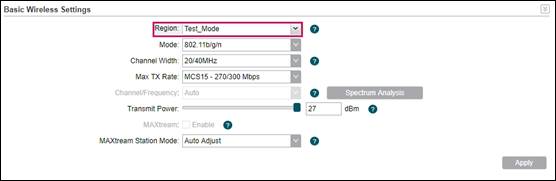
For example, due to CE restrictions, the 2.4GHz device should work only in the wireless channel which is from 2412MHz to 2472MHz. With Test Mode enabled, the wireless channel can be extended from 2312MHz to 2572MHz.
The comparison between test mode and CE/FCC restrictions is shown as below.
|
Region |
Channel |
Max Transmit power |
||
|
2.4GHz |
5GHz |
2.4GHz |
5GHz |
|
|
Test Mode |
2312MHz~2572MHz 53 channels |
4920MHz~6100MHz 237 channels |
CPE210 27dBm |
CPE510 23dBm |
|
CPE220 30dBm |
CPE520 27dBm |
|||
|
FCC |
2412MHz~2462MHz 11 channels |
5180MHz~5240MHz 5745MHz~5825MHz 9 channels |
CPE210 27dBm |
CPE510 23dBm |
|
- |
- |
|||
|
CE |
2412MHz~2472MHz 13 channels |
5500MHz~5700MHz 11 channels |
CPE210 11dBm |
CPE510 17dBm |
|
- |
- |
|||
In what circumstances can Test Mode be used?
Non-standard channels and too large transmit power may violate the local laws and regulations. So Test Mode can be used only when the local laws and regulations do not have the limitations.
Which Pharos outdoor products do support Test Mode?
Only Pharos outdoor products of UN version support Test Mode. Due to CE/FCC restrictions, you cannot change the region option for Test Mode on the devices of EU/US version, whose Test Mode is locked and concealed on the setting page.
Is this faq useful?
Your feedback helps improve this site.
What’s your concern with this article?
- Dissatisfied with product
- Too Complicated
- Confusing Title
- Does not apply to me
- Too Vague
- Other
We'd love to get your feedback, please let us know how we can improve this content.
Thank you
We appreciate your feedback.
Click here to contact TP-Link technical support.
Recommend Products
TP-Link Community
Still need help? Search for answers, ask questions, and get help from TP-Link experts and other users around the world.
We have updated our Policies. Read Privacy Policy and Terms of Use here.
This website uses cookies to improve website navigation, analyze online activities and have the best possible user experience on our website. You can object to the use of cookies at any time. You can find more information in our privacy policy .
We have updated our Policies. Read Privacy Policy and Terms of Use here.
This website uses cookies to improve website navigation, analyze online activities and have the best possible user experience on our website. You can object to the use of cookies at any time. You can find more information in our privacy policy .
Basic Cookies
These cookies are necessary for the website to function and cannot be deactivated in your systems.
TP-Link
accepted_local_switcher, tp_privacy_base, tp_privacy_marketing, tp_smb-select-product_scence, tp_smb-select-product_scenceSimple, tp_smb-select-product_userChoice, tp_smb-select-product_userChoiceSimple, tp_smb-select-product_userInfo, tp_smb-select-product_userInfoSimple, tp_top-banner, tp_popup-bottom, tp_popup-center, tp_popup-right-middle, tp_popup-right-bottom, tp_productCategoryType
Livechat
__livechat, __lc2_cid, __lc2_cst, __lc_cid, __lc_cst, CASID
Youtube
id, VISITOR_INFO1_LIVE, LOGIN_INFO, SIDCC, SAPISID, APISID, SSID, SID, YSC, __Secure-1PSID, __Secure-1PAPISID, __Secure-1PSIDCC, __Secure-3PSID, __Secure-3PAPISID, __Secure-3PSIDCC, 1P_JAR, AEC, NID, OTZ
Analysis and Marketing Cookies
Analysis cookies enable us to analyze your activities on our website in order to improve and adapt the functionality of our website.
The marketing cookies can be set through our website by our advertising partners in order to create a profile of your interests and to show you relevant advertisements on other websites.
Google Analytics & Google Tag Manager
_gid, _ga_<container-id>, _ga, _gat_gtag_<container-id>
Google Ads & DoubleClick
test_cookie, _gcl_au
Meta Pixel
_fbp
Crazy Egg
cebsp_, _ce.s, _ce.clock_data, _ce.clock_event, cebs
Hotjar
OptanonConsent, _sctr, _cs_s, _hjFirstSeen, _hjAbsoluteSessionInProgress, _hjSessionUser_14, _fbp, ajs_anonymous_id, _hjSessionUser_<hotjar-id>, _uetsid, _schn, _uetvid, NEXT_LOCALE, _hjSession_14, _hjid, _cs_c, _scid, _hjAbsoluteSessionInProgress, _cs_id, _gcl_au, _ga, _gid, _hjIncludedInPageviewSample, _hjSession_<hotjar-id>, _hjIncludedInSessionSample_<hotjar-id>
lidc, AnalyticsSyncHistory, UserMatchHistory, bcookie, li_sugr, ln_or

