Tether Compatibility List
- CATEGORY
- WiFi Routers
- Range Extenders
- Access Points
WiFi Routers
-

Archer BE550
BE9300 Tri-Band Wi-Fi 7 Router
-

Archer BE700
BE15000 Tri-Band Wi-Fi 7 Router
-

Archer BE800
BE19000 Tri-Band Wi-Fi 7 Router
-

Archer BE230
BE3600 Dual-Band Wi-Fi 7 Router
-

Archer BE400
BE6500 Dual-Band Wi-Fi 7 Router
-

Archer AXE5400
AXE5400 Tri-Band 6-Stream Wi-Fi 6E Router
Show All 75 WiFi Routers
Range Extenders
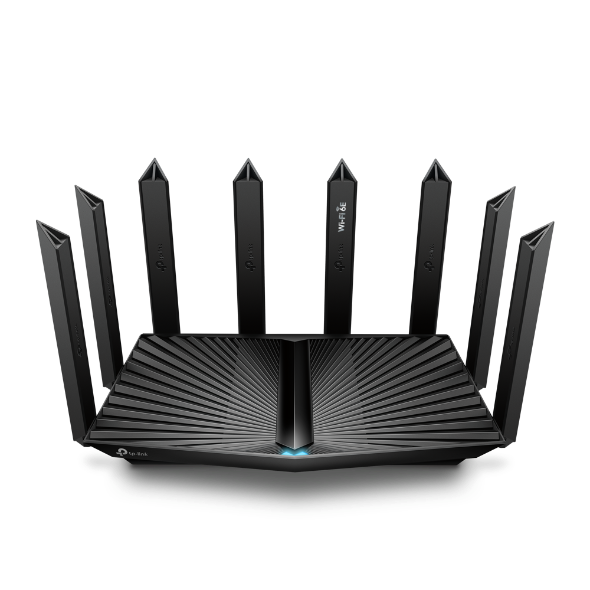




















1.0_normal_1591236279433p.png)











.1.0_A_normal_1584496694302z.png)
3.0_A_RGB_normal_1584493572647x.png)
3.0_A_RGB_normal_20231221090838z.png)
_normal_1584496734196p.png)
_normal_1584496904769f.png)


_normal_1584496710716y.png)

--2_normal_1584496681174k.png)
-1.0_A_normal_1584492784864d.png)
-1.0-A_normal_1584496536672l.png)
5.0_F_1552544132517j.jpg)
&Archer-A9(US)_normal_1584493037690i.png)
4.0-R1-new-2000PX_normal_1584493081268c.png)

_normal_1591166327443v.png)



2.0&(US)3.0&A1200(EU)1.0-F_normal_1584493601459k.png)
_normal_1584493228714p.png)
3.0&4.0-F_normal_1584493102128p.png)
5.0_F_normal_1577083821546n.png)
5.0_F_normal_1584493149417a.png)
-A_1489566782678g.jpg)
4.0-A_normal_1584492969306v.png)
-3.0-package_normal_1584497266805j.png)
6.0-A-2000px_normal_1584497345873p.png)
3.0-L-D-2000px_normal_1584496932325u.png)















1.0_1481178862286l.jpg)
_20220512014726t.jpg)










1.0-Package-2000px_1480318404191c_1492158106996f.jpg)

1.0-package_1553147620913k.jpg)




_1559790770791Q.jpg)




