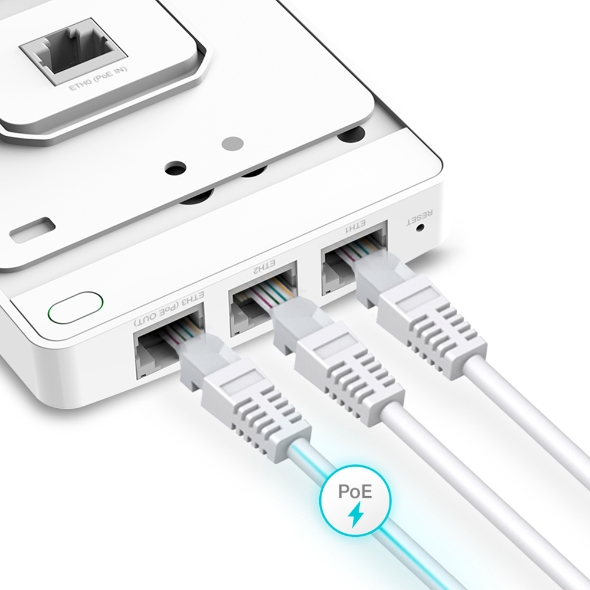EAP615-Wall
AX1800 Wall Plate WiFi 6 Access Point
- Superior WiFi 6 Speeds: Simultaneous 574 Mbps on 2.4 GHz and 1201 Mbps on 5 GHz totals 1775 Mbps Wi-Fi speeds.**
- High-Performance Connectivity: Guarantee higher network efficiency and lower latency.
- Four Gigabit Ports: 4 Gigabit Ethernet ports (1× uplink + 3× downlink), with one downlink port supporting PoE pass-through to provide power for wired device.‡
- Centralized Management: Integrates into Omada SDN for cloud access and remote management.
- Secure Guest Network: Along with multiple authentication options (SMS/Facebook Wi-Fi/ Voucher, etc.) and abundant wireless security technologies.†
- Easy Installation and PoE Support: Easy-to-install design, compatible with 86 mm & EU & US standard junction box, and 802.3af/at PoE support.
New Experience of Room Coverage with WiFi 6
Superior WiFi 6 Speeds
Meet the demands for smoother online activities and more device connections. The latest 802.11ax technologies* such as 1024 QAM and Long OFDM Symbol allows the EAP to boost overall speeds up to 1775 Mbps**.
Learn more about Omada WiFi 6 >
-
1024 QAM
25% more data encoded at one time
-
Long OFDM Symbol
11% faster speed
High-Performance Connectivity for
Better User Experience
The latest WiFi 6 features and advanced wireless techniques guarantee higher network efficiency and lower latency*.
-
MU-MIMO
-
OFDMA
-
BSS Coloring
-
High-Efficiency
WiFi 6 -
Seamless
Roaming† -
Band
Steering
Seamless Integrated into Omada SDN Platform
The Omada Software Defined Networking (SDN) platform integrates network devices including access points, switches, and routers to provide 100% centralized cloud management and create a highly scalable network—all controlled from a single interface.
- Hardware or Software Controllers
- Centralized Cloud Management
- Intelligent Monitoring
Wi-Fi 6 AP for High-Density Environments
Ceiling Mount AP
Wall Plate AP
Outdoor AP
JetStream PoE Switch
Omada Hardware Controller
Or
Omada Software Controller
Web Browser
Omada App
Cloud Access
Internet
Omada VPN Router
More than Speed, Security Matters
Safeguard your network and data against brute force attack and snooping with WPA3 enterprise-grade security protection, portal authentication, and segregated guest networks.
-
Secure Guest Network with Up to 16 SSIDs
Guest network access provides enhanced security to guests. Different SSIDs also enable flexible access management.
-
Guest Network with Facebook Wi-Fi and SMS Login
Captive portal (including SMS, Facebook Wi-Fi, Voucher)† and 802.1x authentication help maintain authorized guests to use the network. Boost your business with a customized marketing page.
-
WPA3 for Worry-Free Open Public Networks
With advanced enterprise security, WPA3 provides strengthened data security for previously unsecured and open WiFi hotspots.
Effortless Deployment with PoE Powered
With 802.3af/802.3at Power over Ethernet supported, there’s no need to install additional wiring in the building. Plug the existing Ethernet cables in, and you’re ready to go.
TP-Link PoE Switch
Ethernet Cable
Full Gigabit Ports to Bridge Network
Wired devices like VoIP phones can be powered with no need for extra electrical cables. The four data ports (1 uplink + 3 downlinks) transfer data at multiple Gigabits, allowing you to connect several devices to your gigabit network. One of the downlink ports offers PoE pass-through‡ to eliminate the need for that extra power port.
- VoIP Phone
- Printer
- PC
- Smart TV
Quick, Simplified Installation
With an easy-to-install design, there is no need to spend time and money bringing someone in to install our EAP.
*Fits three kinds of wall junctions
-
86 mm wall junction box
-
Standard EU wall junction box
-
Standard US wall junction box
Easy Management with the Omada App
Follow the configuration instructions on the free Omada app to get set up in minutes. Omada lets you configure settings, monitor the network status and manage clients, all from the convenience of a smart phone or tablet.
*Use of WiFi 6 (802.11ax) and features including OFDMA and MU-MIMO requires client devices to support the corresponding features.
**Maximum wireless signal rates are the physical rates derived from IEEE Standard 802.11 specifications. Actual wireless data throughput and wireless coverage are not guaranteed. They will vary due to factors including network conditions, client limitations, and environmental factors, including building materials, obstacles, volume and density of traffic, and client location.
†Seamless roaming may require upgrading the firmware. The use of Omada Mesh and Seamless Roaming, and Captive Portal require Omada SDN controllers. Please refer to the User Guides of Omada SDN controllers for configuration methods.
‡PoE pass-through is only available when 802.3at powers the device. The maximum power output for POE pass-through is 13 W (EU version) or 12 W (US version), based on laboratory testing. Actual power delivered to the device may vary.