 802.11ax Empower your Enterprise-Class Wi-Fi Beyond Imagination
802.11ax Empower your Enterprise-Class Wi-Fi Beyond Imagination
Greater Efficiency. Larger Capacity. Improved Performance.
Omada Welcomes Empowered Wi-Fi 6 (802.11ax) series,integrated into Omada SDN
Why you need Wi-Fi 6?
- Demands for more wireless devices
- Increasing bandwidth requirements
- Heavier interference between APs
What Wi-Fi 6 can bring you?
-
Larger Capacity:
-
Improved Performance:
-
Greater Efficiency:
Serve 4× More Device Simultaneously
——with Uplink & Downlink of MU-MIMO
802.11ax extends MU-MIMO technology from 4×4 to 8×8 and enables work with both uploads and downloads compared to 802.11ac MU-MIMO. 802.11ax access points with 8×8 MU-MIMO in uplink and downlink provide up to 4x greater capacity in high-density scenarios compared to traditional SU-MIMO (Single-User MIMO), enabling more simultaneous device connections. Let the capacity of network perfectly follow your growing business expansion.
connection for 1000+ devices
Increased Efficiency with OFDMA
The Wi-Fi 6 standard uses OFDMA for more efficient channel use and reduced latency. Imagine your WiFi connection as a series of delivery trucks delivering data packets to your devices. With 802.11ac Wi-Fi, each delivery truck could only deliver one parcel to one device at a time. But with OFDMA, each truck can deliver multiple parcels to multiple devices simultaneously. This vast improvement in efficiency works for both uploads and downloads.
-
WaitingClient 2WaitingData Transmitted
802.11ac | without OFDMA
-
Client 1Client 2Client 3Data Transmitted
802.11ax | OFDMA
Pack More Data with
1024-QAM
25% faster than 256-QAM
With 1024-QAM, each symbol carries 10 bits rather than 8 bits, improving raw speeds by 25% compared to 802.11ac 256-QAM. Watch Netflix at home or live stream Twitch Broadcasts from your home computer – with 1024-QAM, streaming just got that much better.
| 802.11ac (Wi-Fi 5) | 802.11ax (Wi-Fi 6) | |
|---|---|---|
| Number of Data Subcarriers | 234 | 980 |
| Symbol Duration(μs) | 3.6 (3.2 symbol + 0.4 GI) | 13.6 (12.8 symbol + 0.8 GI) |
| Valid Data Subcarriers Rate | 65 | 72.05882 |
| Improvement | 1.108597 |
Greater Coverage and Boosted Speed
with 4× Longer OFDM Symbol
OFDM is a symbol that transmits data. It divides its data among smaller sub carriers for more stability and wider coverage. 802.11ax uses a 4x longer OFDM symbol to create 4x more sub carriers. Because of this, Wi-Fi 6’s longer OFDM symbol provides increased coverage and makes it 11% faster.
Minimize WiFi Interference in Your Enterprise
with BSS Coloring
In order to further increase the system capacity and reduce co-channel interference, a new BSS Coloring & Spatial Reuse technology is added to 802.11ax—providing a corresponding color mark for each AP to differentiate between adjacent service sets, and further improving the carrying efficiency of wireless channel resources by identifying the color. The Wi-Fi 6 solution can implement channel spatial reuse to greatly improve network performance and capacity in high-density scenarios, such as office environments, restaurants and shopping malls.
 No Inteference
No Inteference Inteference
Inteference
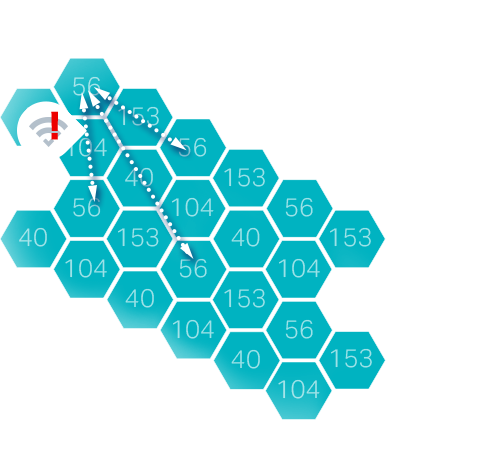
· All same-channel BSS blocking
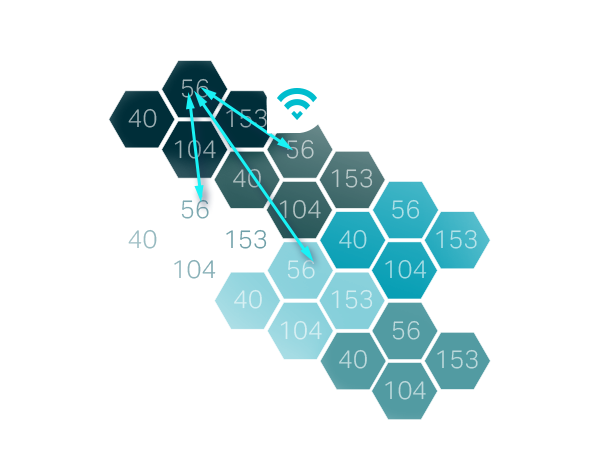
·Same-channel BSS only blocked on Colour Match
Reduce Power Consumption
With Target Wake Time
Target Wake Time (TWT) allows devices to negotiate when and how often they will wake up to send or receive data, increasing device sleep time and substantially improving battery life for mobile and IoT devices.
















