AX1800 Ceiling Mount WiFi 6 Access Point
- Ultra-Fast WiFi 6 Speeds: Simultaneous 574 Mbps on 2.4 GHz and 1201 Mbps on 5 GHz totals 1775 Mbps Wi-Fi speeds.†
- High-Efficiency WiFi 6: More connected devices can enjoy faster speeds.
- Centralized Cloud Management: Manage the whole network locally or from the cloud via web UI or Omada app.
- Seamless Roaming: Even video streams and voice calls are unaffected as users move between locations.§
- Omada Mesh: Enables wireless connectivity between access points for extended range and flexible deployment.§
- PoE+ Powered: Supports DC (adapter included), 802.3at PoE+, and Passive PoE for flexible installations.
- Ultra-Slim Design: Φ6.3 in. × 1.3 in. elegant design brings more agility.
- Secure Guest Network: Along with multiple authentication options (SMS/Facebook Wi-Fi/ Voucher, etc.) and abundant wireless security technologies.§
Easily Upgrade to Business WiFi 6 Network
AX1800 Ceiling Mount WiFi 6 Access Point
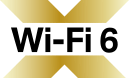
-
AX1800 WiFi 6 Speed
574 Mbps on 2.4 GHz + 1201 Mbps on 5 GHz†
-
High-Efficiency WiFi 6
More connected devices can enjoy faster speeds‡
-
Centralized Cloud Management
Manage the whole network locally or from the cloud§
-
Seamless Roaming
Uninterrupted streaming when moving between APs§
-
Omada Mesh Technology
More flexible and convenient wireless deployment§
-
PoE+ Powered
Supports DC (adapter included), 802.3at PoE+, and Passive PoE for flexible installations
-
Ultra-Slim Design
Φ160 mm × 33.6 mm elegant design brings more agility
-
Gigabit Wired Performance
Boosts overall throughput with a Gigabit Ethernet port
-
Optimized WiFi Performance
With Portal Authentication, MU-MIMO, Band Steering, Airtime Fairness, and Load Balance
Upgrade to WiFi 6, Power up Your Business
WiFi 6 brings faster speeds, less lag, and higher capacity.
Superior WiFi 6 Speeds
Higher Efficiency for More Devices
Superior WiFi 6 Speeds
Upgrade to WiFi 6 with speeds up to 1775 Mbps brings 50% faster speeds than WiFi 5.† Every application feels more fluid with drastically improved Wi-Fi speeds.‡
-
1024 QAM
25% more data encoded at one time
-
Long OFDM Symbol
11% faster speed
Higher Efficiency for More Devices
WiFi 6 features such as OFDMA and MU-MIMO handle multiple clients across congested environments such as typical office spaces, lodging, and small clinics. Enjoy faster speeds on more devices with less lag.‡
Seamless Integration into Omada SDN
The Omada Software Defined Networking (SDN) platform integrates network devices, including access points, switches, and routers. It provides 100% centralized cloud management and creates a highly scalable network controlled from a single interface.
-
Hardware, Software, or Cloud-Based Controllers
-
Centralized Cloud Management
-
Intelligent Monitoring
-
Zero-Touch Provisioning (ZTP)*
Internet
Cloud Access
WiFi 6 Ceiling Mount AP EAP610
Wall Plate AP
Outdoor AP
JetStream PoE Switch
Omada VPN Router
Web Browser
Omada App
Omada Hardware Controller
Or
Omada Software Controller
Auto Channel Selection and Power Adjustment to Optimize Overall Performance*
Provides powerful wireless performance while significantly reducing WiFi interference by automatically adjusting the channel settings and transmission power levels of neighboring APs in the same network.
-
Before Optimization
 Channel 1Channel 1Channel 4
Channel 1Channel 1Channel 4 -
After Optimization
 Channel 1Channel 11Channel 6
Channel 1Channel 11Channel 6
Easy Deployment & Higher Performance by Omada Mesh §
Easy Pairing, Less Wiring
With Mesh technology, Omada EAPs save you from extra wires by wirelessly extending your WiFi signal further and more flexibly to hard-to-wire areas.

Traditional Wired Networking

Mesh Wireless Networking
Optimized Network Performance
Intelligent self-organization optimizes the best path between EAPs while self-healing ensures you stay online even when one AP is disrupted.
-
Intelligent Self-Organization
-
Self-Healing
Always Stay Smooth with Fast Roaming§
Ensures customers to enjoy uninterrupted streaming when moving around by switching clients automatically to the access points with the optimal signal.
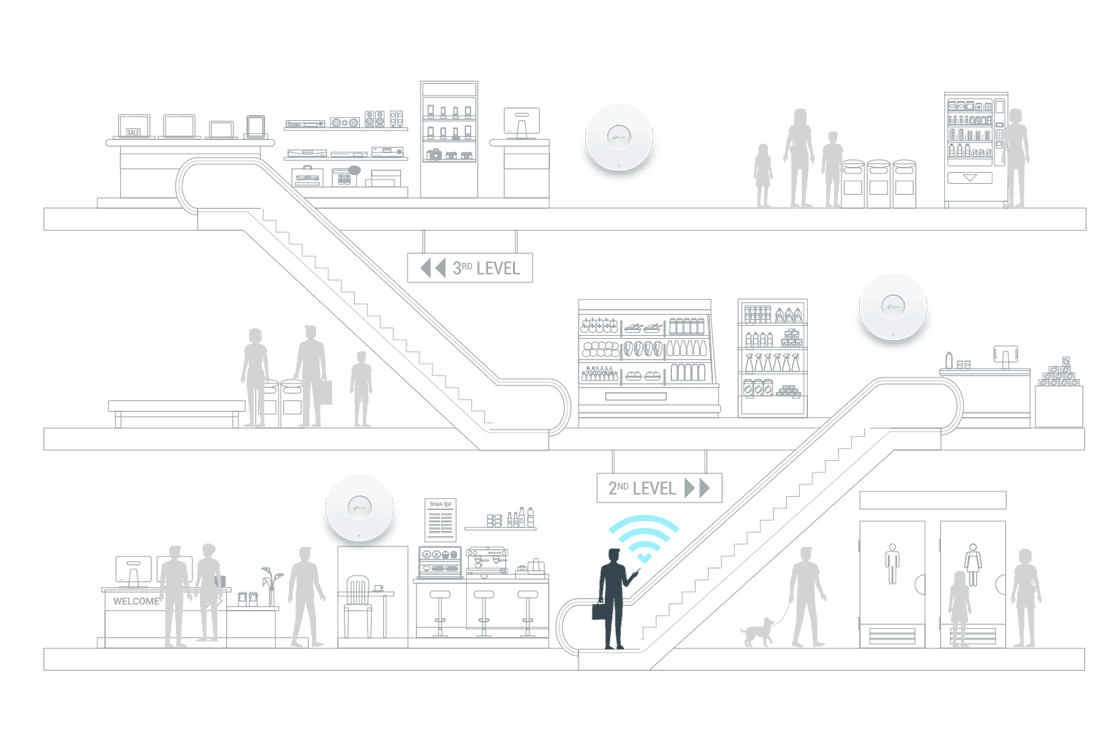
Ultra-Slim Design Brings More Agility
Exceptional performance with compact design ensures simple WiFi installation while saving space. The elegant appearance makes EAP610 perfectly blend into any modern office, hotel, classroom, or café.

6.3 in.
1.32 in.

3.39 in.
2.13 in.
Easy to Mount with Refined Industrial Design
-
1
-
Push up
-
2
-
Rotate to lock
Ceiling / Wall / Junction Box Mounting (Kits included)
1 × Gigabit PoE+ Port
Boosted Network Security and Efficiency
Security
-
Secure Guest Network with Up to 16 SSIDs
Guest network access provides enhanced security to guests. Different SSIDs also enable flexible access management.
-
Guest Network with Facebook Wi-Fi and SMS Login
Captive portal (including SMS, Facebook Wi-Fi, Voucher) and 802.1x authentication help maintain authorized guests to use the network. Boost your business with a customized marketing page.§
-
WPA3 for Worry-Free Open Public Networks
With advanced enterprise security, WPA3 provides more data security for previously unsecured and open WiFi hotspots.
Efficiency
-
Band Steering
Automatically moves dual band devices onto the wider 5GHz band for faster connections.
-
Load Balance
Ensures large numbers of users have smooth network experiences in high-density business networks
-
Airtime Fairness
Increases average network throughput in heavily congested environments
†Maximum wireless signal rates are the physical rates derived from IEEE Standard 802.11 specifications. Actual wireless data throughput and wireless coverage are not guaranteed and will vary as a result of 1) environmental factors, including building materials, physical objects, and obstacles, 2) network conditions, including local interference, volume and density of traffic, product location, network complexity, and network overhead, and 3) client limitations, including rated performance, location, connection, quality, and client condition.
‡Use of Wi-Fi 6 (802.11ax), and features including OFDMA and MU-MIMO require clients to also support the corresponding features.
§Omada Mesh, Seamless Roaming, Captive Portal, and Cloud Access require the use of Omada SDN controllers. Please go to https://www.tp-link.com/en/omada-mesh/product-list/ to find all the models supported by Omada mesh technology, and refer to the User Guides of Omada SDN controllers for configuration methods.
*Zero-Touch Provisioning and Auto Channel Selection and Power Adjustment require the use of Omada Cloud-Based Controller. Please go to https://www.tp-link.com/en/omada-cloud-based-controller/product-list/ to confirm which models are compatible with Omada Cloud-Based Controller.














