How to connect more than one TP-Link Led Light Strips together
If you have multiple TP-Link Led light strips and wish to connect them to a single power source, this article will explain what models of Led light strips can be connected together and how.
The maximum length of the light strip is limited by the maximum output of the power adapter:
|
Model |
Maximum length (unit:m) |
input power of light strip (unit: W)
|
|
KL400L5 |
5 |
12 |
|
KL400L10 |
10(2*5m) |
18 |
|
KL420L5 |
5 |
18 |
|
TapoL900-5 |
5 |
12 |
|
TapoL900-10 |
10(2*5m) |
18 |
|
TapoL900-20 |
20(4*5m) |
39.6 |
|
TapoL920-5 |
5 |
18 |
|
TapoL920-10 |
10(2*5m) |
39.6 |
|
TapoL930-5 |
5 |
12 |
|
TapoL930-10 |
10(2*5m) |
24 |
|
KL430 |
10(10*1m) *support Serial Connection up to 10 meters |
2m light strips: 17W 3~10m light strips: 25W |
Case 1: Led Light Strips – 10M/20M
( X Serial Connection; √ Parallel Connection )
Models: KL400L10, TapoL900-10, TapoL900-20,TapoL920-10, TapoL930-10 etc.
The 10 or 20-meter-long light strips are composed of multiple 5-meter-long light strips. The included 5-meter-long light strips do NOT support being connected in Series, they can only be connected in Parallel.
Each of them is connected to the controller separately like in the following picture
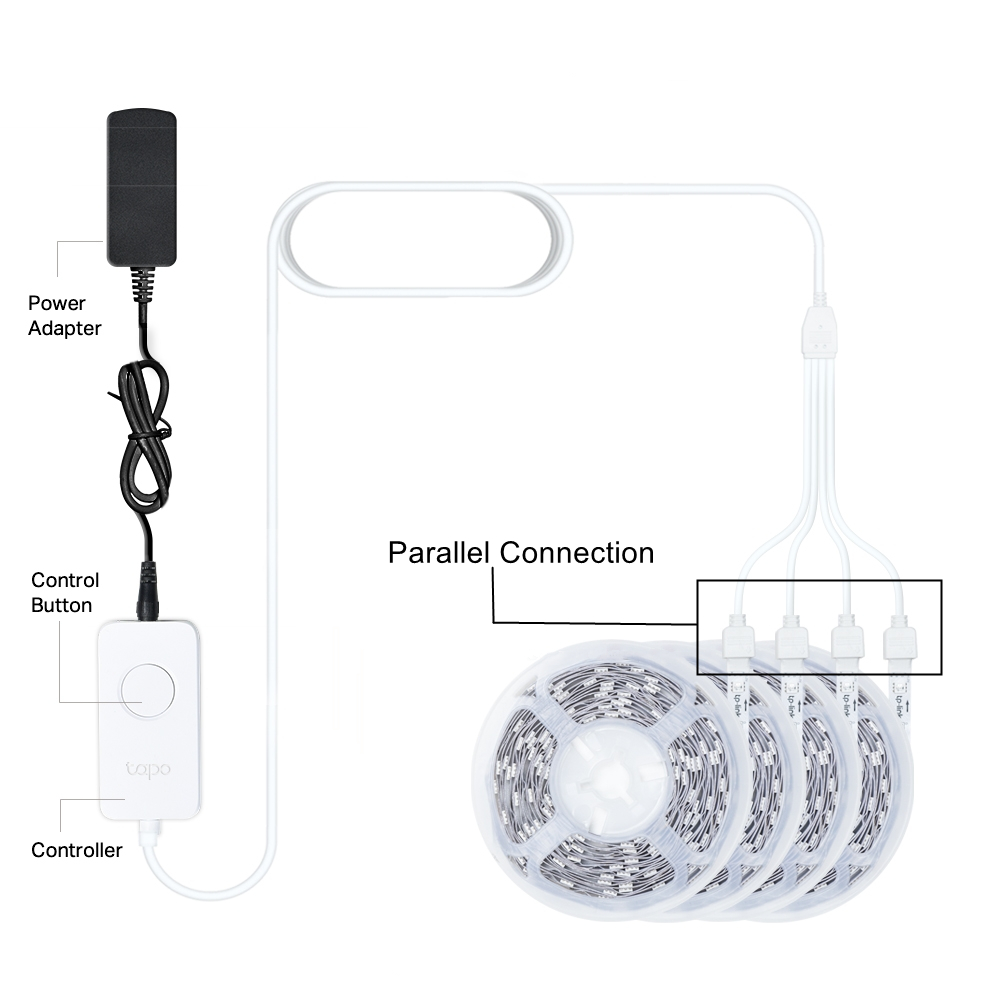
Example model: Tapo L900-20
Case 2: Led Light Strips- 5M ( X Serial Connection )
Models: KL400L5, KL420L5, TapoL900-5, TapoL920-5, TapoL930 etc.
For the light strip whose whole length is 5 meters, it DOES NOT support connecting with the same model of another 5-meter-long light strip.
Case3: Led Strip(s) – KL430 ( √ Serial Connection )
KL430(2*1m) supports being connected in Series with another 8 KL430E(1*1m) for a total length of 10 meters.
Is this faq useful?
Your feedback helps improve this site.
TP-Link Community
Still need help? Search for answers, ask questions, and get help from TP-Link experts and other users around the world.

1.0-package_normal_20220128060447g.png)
