Explanation about the Powerline Rate and Actual speed of the Powerline Adapters
TL-PA4016P KIT V2.0 , TL-WPA4220 , TL-WPA7519 KIT , TL-PA9020 , TL-PA4025P , TL-PA7010P , TL-WPA7510 KIT , TL-PA7010KIT , TL-PA7020P KIT(FR) , TL-PA4015PT KIT , TL-WPA281 V3 , TL-PA4010P TKIT , TL-PA4010P KIT , TL-WPA7617 , TL-PA9020P KIT , TL-PA7027P KIT , TL-PA8030PKIT , TL-PA451 , TL-WPA4220 KIT , TL-WPA4235P , TL-WPA8635P KIT , TL-PA7010 KIT(US) , TL-PA7025P KIT , TL-PA8010P KIT , TL-PA4030KIT , TL-PA7010P KIT(FR) , TL-WPA4235P KIT , TL-PA7017P , TL-WPA8630KIT , TL-WPA281KIT , TL-PA4020PT KIT , TL-WPA271 , TL-PA4026 KIT , TL-WPA9610 , TL-PA4010P KIT V2 , TL-PA8030 , TL-PA9025P , TL-PA6010 , TL-PA7020P , TL-PA551KIT , TL-WPA8631P , TL-PA4025P TKIT , TL-PA4016P KIT V1.20 , TL-PA8033P , TL-WPA761 , TL-PA717 KIT , TL-PA4010 KIT V1.20 , TL-WPA8630 , TL-WPA4230P KIT , TL-PA511 , TL-PA4010 KIT , TL-WPA281KIT V3 , TL-PA4010PT Kit , TL-WPA8630P , TL-PA8010PKIT , TL-WPA4220 V1.20 , TL-PA7015P , TL-PA8033P KIT , TL-PA8030P KIT , TL-PA8010P , TL-WPA7517 KIT , TL-PA6010KIT , TL-WPA4220 TKIT V2.0 , TL-WPA271KIT , TL-WPA8730 KIT , TL-PA8010 , TL-PA4020 KIT , TL-PA4025PKIT , TL-WPA4220KIT , TL-PA7020 KIT , TL-PA9020 KIT , TL-WPA8630P KIT , TL-PA8015P KIT , TL-WPA4226 KIT , TL-PA4020P KIT V2.0 , TL-PA511KIT , TL-WPA4230PKIT , TL-PA7020P KIT , TL-WPA4220 TKIT V1.20 , TL-PA4030T KIT , TL-PA8010 KIT , TL-PA8035P , TL-WPA7617 KIT , TL-WPA4226T KIT , TL-PA6030KIT , TL-PA4010P , TL-WPA8730 , TL-PA411 , TL-PA9020P , TL-PA7019P KIT , TL-PA7019 KIT , TL-WPA7619 KIT , TL-PA4010 TKIT , TL-PA4010P KIT V2.20 , TL-PA7010 KIT , TL-WPA4220 KIT V2.0 , TL-WPA9610 KIT , TL-PA7017P KIT , TL-PA4015PKIT , TL-PA7025P , TL-WPA4230P , TL-PA7017 KIT , TL-PA8030 KIT , TL-WPA4530 , TL-PA451KIT , TL-WPA4221 KIT , TL-PA9025P KIT , TL-PA4020P KIT , TL-PA2010KIT , TL-PA4015P , TL-PA4010 KIT V2 , TL-PA4030 , TL-PA411KIT V3 , TL-PA7020 , TL-WPA4226 KIT V1.20 , TL-WPA4220NET , TL-PA4020 , TL-WPA281 , TL-WPA7517 , TL-WPA8630 KIT , TL-WPA8630 KIT(FR) , TL-PA8035P KIT , TL-WPA2220 , TL-PA7017P KIT(Fr) , TL-PA4025P KIT , TL-WPA4227KIT , TL-PA551 , TL-PA4022P KIT , TL-PA7010P KIT , TL-PA7010 , TL-WPA1300P KIT , TL-WPA8635P , TL-WPA4220 KIT V1.20 , TL-PA4016P KIT , TL-PA411KIT , TL-WPA2220KIT , TL-WPA4530 KIT , TL-WPA8631P KIT , TL-PA4025PT KIT , TL-WPA4220 TKIT , TL-WPA7817 KIT , TL-PA4020P KIT V1.20 , TL-PA4010 , TL-WPA4225 KIT , TL-PA711 KIT , TL-PA8030P , TL-PA4020P
Recent updates may have expanded access to feature(s) discussed in this FAQ. Visit your product's support page, select the correct hardware version for your device and check either the Datasheet or the firmware section for the latest improvements added to your product.
Some customers may be confused about the declared speed on the box or specification of power line adapters on the TP-Link official website. However, the declared speed is the speed on the physical level that includes all of the data of the powerline protocol.
Let’s take TL-WPA8630KIT(TL-WPA8630 & TL-PA8010) as an example:
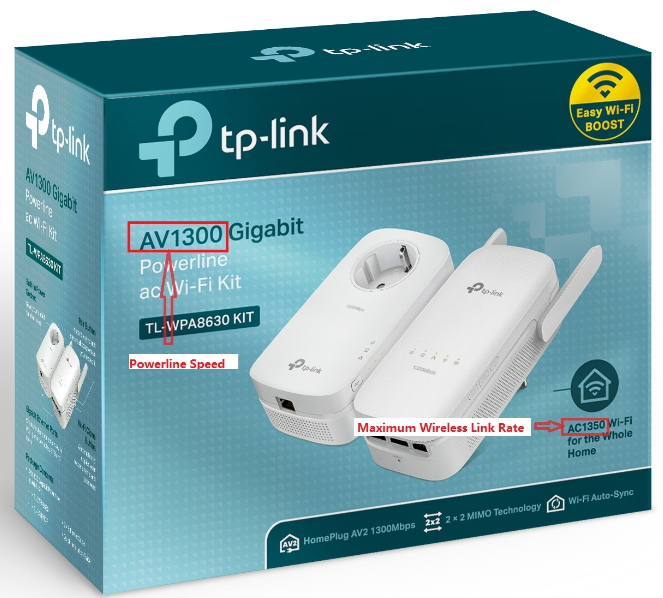
AV1300 The Maximum Powerline speed
AV1300 is not the actual speed but the maximum powerline rate which will be shown on the tpplc utility. The powerline speed showing in tpplc utility will not reach 1300Mbps due to the interferes in the powerline environment.
We do two tests under some interferes as below, the Powerline speed between TL-WPA8630 and two TL-PA8010 can be only up to 364Mbps and 56Mbps. However, the conversion rate (The ratio of transmission rate and Powerline rate) is about 30%-35%(the actual conversion rate depends on the electric wiring system). So the actual throughput should be about 109Mbps-127Mbps.
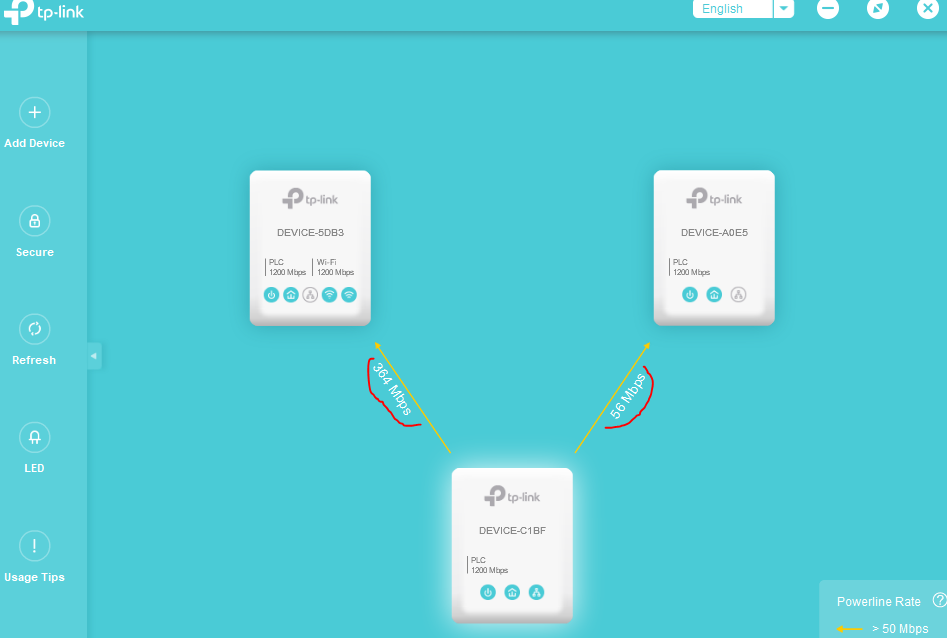
Let’s assume the Powerline speed between the TL-WPA8630 and TL-PA8010 is 1000Mbps in an ideal environment with few interferes, normally it will make an actual throughput of 300Mbps-350Mbps. This rule basically applies to all Home Plug AV products.
Note:
- AV600(TL-WPA4010KIT) powerline adapters have a powerline rate of 500 Mbps in an ideal environment and they should have a throughput about 150Mbps-175Mbps theoretically, but their throughput should not spike more than 100 Mbps, since they only have an Ethernet port of 10/100 Mbps. Therefore, if the powerline rate of AV600 powerline adapters is higher than 200 Mbps, customers could get a speed of about100 Mbps with our AV600 powerline adapters.
- Some Powerline adapters work with HomeplugAV standard, however, the HomeplugAV2 powerline adapters which use MIMO technology would have a lower conversion rate. For example, If the powerline rates on Utility could reach to 400 M, then according to the conversion rate we mentioned, the throughput of the HomeplugAV powerline adapters would be around 120Mbps-140Mbps. But HomeplugAV2 powerline adapters that use MIMO technology would have a lower conversion rate.
AC1350 the maximum wireless link rate
The rate AC1350 on the box is the maximum wireless link rate that your client can communicate with the router, also called wireless negotiation rate, which is the physical rate derived from IEEE Standard 802.11 specifications. It will vary as a result of many factors, please refer to here to know more details.
If you have more questions except for the speed, please refer to here.
Is this faq useful?
Your feedback helps improve this site.
What’s your concern with this article?
- Dissatisfied with product
- Too Complicated
- Confusing Title
- Does not apply to me
- Too Vague
- Other
We'd love to get your feedback, please let us know how we can improve this content.
Thank you
We appreciate your feedback.
Click here to contact TP-Link technical support.
TP-Link Community
Still need help? Search for answers, ask questions, and get help from TP-Link experts and other users around the world.
We have updated our Policies. Read Privacy Policy and Terms of Use here.
This website uses cookies to improve website navigation, analyze online activities and have the best possible user experience on our website. You can object to the use of cookies at any time. You can find more information in our privacy policy .
We have updated our Policies. Read Privacy Policy and Terms of Use here.
This website uses cookies to improve website navigation, analyze online activities and have the best possible user experience on our website. You can object to the use of cookies at any time. You can find more information in our privacy policy .
Basic Cookies
These cookies are necessary for the website to function and cannot be deactivated in your systems.
TP-Link
accepted_local_switcher, tp_privacy_base, tp_privacy_marketing, tp_smb-select-product_scence, tp_smb-select-product_scenceSimple, tp_smb-select-product_userChoice, tp_smb-select-product_userChoiceSimple, tp_smb-select-product_userInfo, tp_smb-select-product_userInfoSimple, tp_top-banner, tp_popup-bottom, tp_popup-center, tp_popup-right-middle, tp_popup-right-bottom, tp_productCategoryType
Livechat
__livechat, __lc2_cid, __lc2_cst, __lc_cid, __lc_cst, CASID
Youtube
id, VISITOR_INFO1_LIVE, LOGIN_INFO, SIDCC, SAPISID, APISID, SSID, SID, YSC, __Secure-1PSID, __Secure-1PAPISID, __Secure-1PSIDCC, __Secure-3PSID, __Secure-3PAPISID, __Secure-3PSIDCC, 1P_JAR, AEC, NID, OTZ
Analysis and Marketing Cookies
Analysis cookies enable us to analyze your activities on our website in order to improve and adapt the functionality of our website.
The marketing cookies can be set through our website by our advertising partners in order to create a profile of your interests and to show you relevant advertisements on other websites.
Google Analytics & Google Tag Manager
_gid, _ga_<container-id>, _ga, _gat_gtag_<container-id>
Google Ads & DoubleClick
test_cookie, _gcl_au
Meta Pixel
_fbp
Crazy Egg
cebsp_, _ce.s, _ce.clock_data, _ce.clock_event, cebs
Hotjar
OptanonConsent, _sctr, _cs_s, _hjFirstSeen, _hjAbsoluteSessionInProgress, _hjSessionUser_14, _fbp, ajs_anonymous_id, _hjSessionUser_<hotjar-id>, _uetsid, _schn, _uetvid, NEXT_LOCALE, _hjSession_14, _hjid, _cs_c, _scid, _hjAbsoluteSessionInProgress, _cs_id, _gcl_au, _ga, _gid, _hjIncludedInPageviewSample, _hjSession_<hotjar-id>, _hjIncludedInSessionSample_<hotjar-id>
lidc, AnalyticsSyncHistory, UserMatchHistory, bcookie, li_sugr, ln_or

KIT-4.0-package_1569220530663e.jpg)
