What does Lower PLC-to-VDSL interference Mode do on powerline adapters?
Lower PLC-to-VDSL interference Mode is supported by MIMO powerline adapters only, such as series-8 and series-9. Actually, it will reduce the interference in circuits via disabling MIMO mode, so it may reduce the data transfer rate. Powerline products may interfere with devices such as lighting systems that have a dimmer switch or a touch-sensitive on/off feature, short wave radios, cable television system, VDSL devices, speakers, or other Powerline devices that do not follow the HomePlug AV/AV2 standard. Enable it will be helpful.
This mode is disabled by default, if you want to enable it, follow the steps below:
Note: If the tpPLC utility hasn’t been installed yet, please refer to How to prepare for using the tpPLC Utility (new logo)?
1. Open the utility, move your mouse over a powerline adapter, and click the  (Advanced) icon.
(Advanced) icon.

2. Go to the Mode page and enable the Lower PLC-to-VDSL interference Mode.
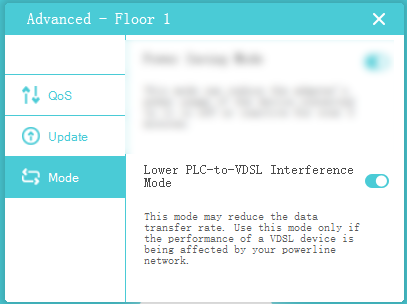
Is this faq useful?
Your feedback helps improve this site.
TP-Link Community
Still need help? Search for answers, ask questions, and get help from TP-Link experts and other users around the world.