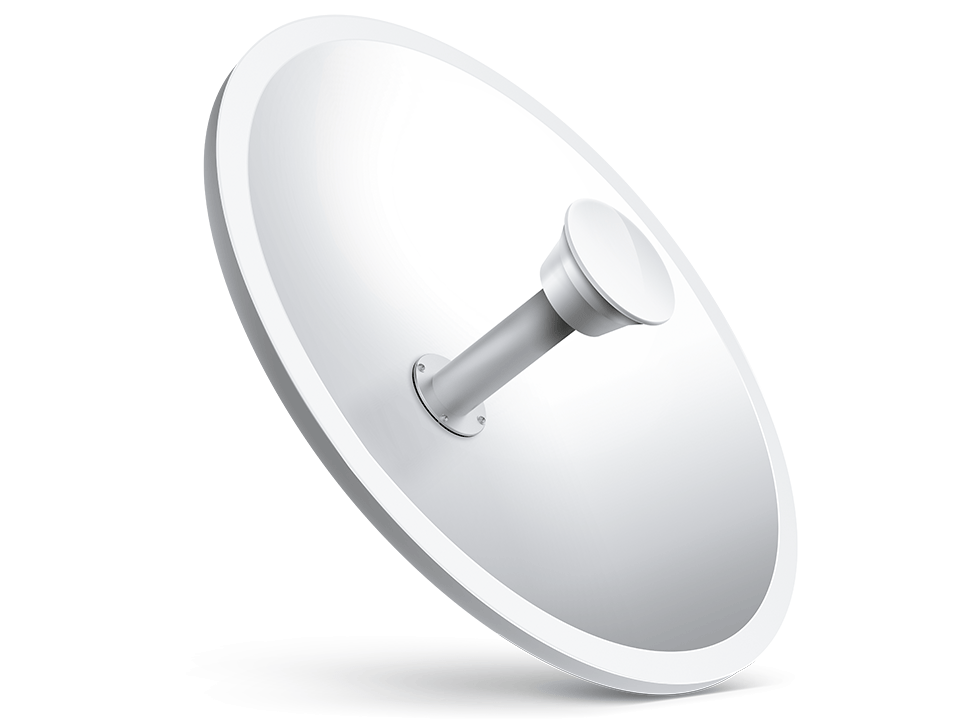TL-ANT5830MD
End of Life5GHz 30dBi 2×2 MIMO Dish Antenna
- High-gain directional antenna provides long distance Point-to-Point bridge and network backhaul
- Easy installation and seamless integration with the Pharos Base Station WBS510
- MIMO technology ensures increased throughput
- Weatherproof design offers protection in harsh environments
Product Overview
The Pharos Dish Antenna features 2x2 MIMO technology, is suitable for outdoor use, and is ideally paired with a Pharos Base Station. This antenna feature high-gain directional transmission and represent an excellent solution for providing long distance Point-to-Point data transmission.
Common Deployment Goals
When installed alongside a Pharos Base Station, the TL-ANT5830MD is capable of providing long distance Point-to-Point bridge and network backbaul.
Easy Installation
TP-LINK dish antennas feature a built in mounting apparatus and work seamlessly with Pharos Base Stations, meaning that no tools are required for installation.
Related Cases
-
Peru WISP
TP-Link Helps WISP to Provide Reliable Wireless Connectivity in Peru
Peru WISP
TP-Link Helps WISP to Provide Reliable Wireless Connectivity in Peru
“The performance of CPE was better than expected, working stable even with -85 dBm of received power.” —David Grillo, Engineer, Kroton