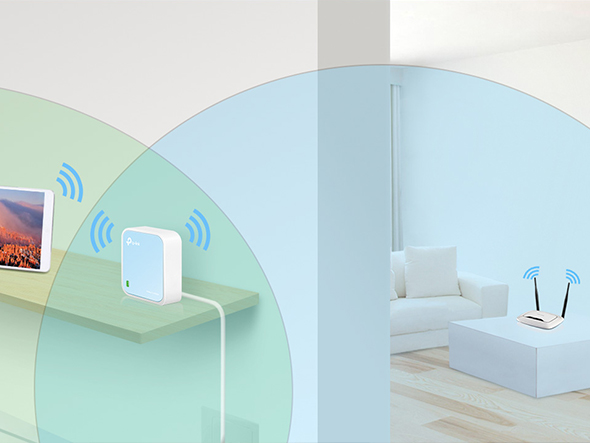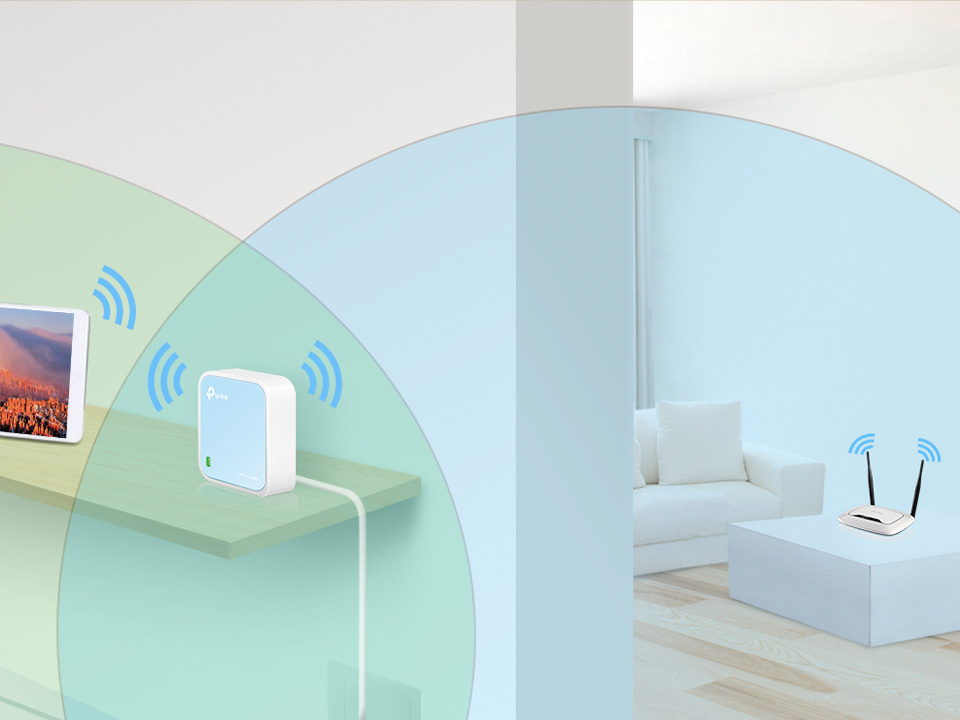TL-WR802N
300Mbps Wireless N Nano Router
- 300Mbps wireless data rates is ideal for video streaming, online gaming and Internet calling*
- Pocket-size – Ideal for home and travel use
- Supports Router, Repeater, Client, AP and hotspot operation modes
- Powered through a micro USB port by an external power adapter or USB connection to a computer provides flexibility for any situation
- Easy installation in minutes
Wi-Fi on the go !
300Mbps Wireless N Nano Router
Multiple Operating Modes
Ideal for Home and Travel Use
To meet the wireless needs of almost any situation you might encounter, the TL-WR802N supports Router, Hotspot, Range Extender, Client and Access Point Modes.
During Travel
Router mode
Instantly create a private wireless network and share Internet access with multiple Wi-Fi devices. Ideal for setup in most hotels.
*Travel Streaming with Chromecast and Amazon Fire TV Stick Instantly Share Internet Connection during Travel.
Hotspot Mode
Enjoy wireless Internet access by connecting to an outdoor WISP Access Point.
WISP
At Home
Range Extender Mode
Extend existing Wi-Fi to improve signal strength and maximize coverage.
Router's Wi-Fi coverage
Extended Wi-Fi coverage
Client Mode
Allow devices that require a wired connection to access an existing Wi-Fi network.
OR
OR
Access Point Mode
Create a wireless network for Wi-Fi devices.
Portable and Compact - Suitable for Home and Travel
The TL-WR802N is the smallest wireless router in the world. It is very easy to use and is a perfect choice for travelers, students, and anyone else who lives life on the go.
Flexible Power Supply - Find Power Wherever You Are
The TL-WR802N can be powered using the included power adapter or using a smartphone /USB charger.
Powered by
Power Adapter
Powered by
Power Adapter
Powered by
Smartphone Charger
Powered by USB Port
*Maximum wireless transmission rates are the physical rates derived from IEEE Standard 802.11 specifications. Range and coverage specifications along with the number of connected devices were defined according to test results under normal usage conditions. Actual wireless transmission rate, wireless coverage, and number of connected devices are not guaranteed, and will vary as a result of 1) environmental factors, including building materials, physical objects and obstacles, 2) network conditions, including local interference, volume and density of traffic, product location, network complexity, and network overhead and 3) client limitations, including rated performance, location, connection quality, and client condition.
**Internet plans greater than 100 Mbps will be limited by the product’s Ethernet WAN port.
Actual network speed may be limited by the rate of the product's Ethernet WAN or LAN port, the rate supported by the network cable, Internet service provider factors and other environmental conditions.