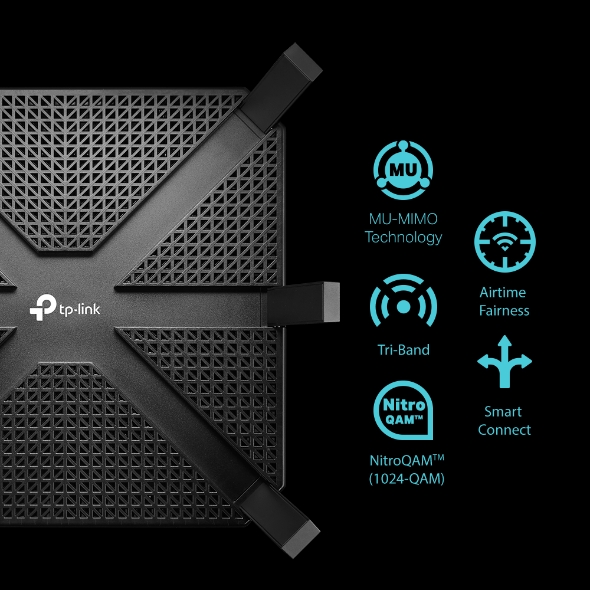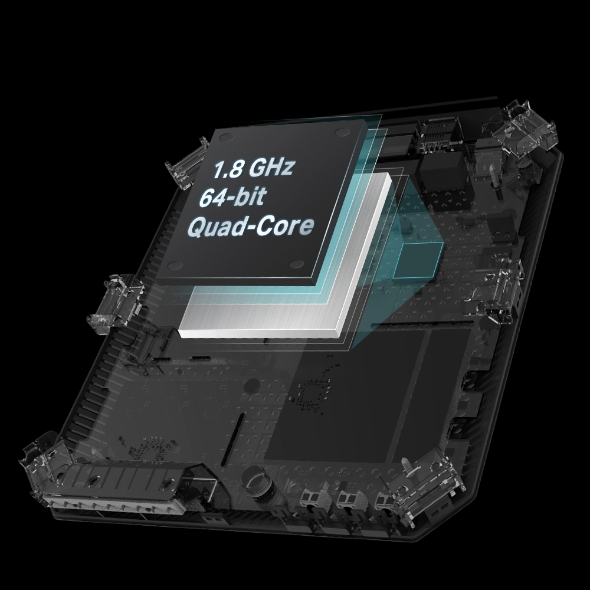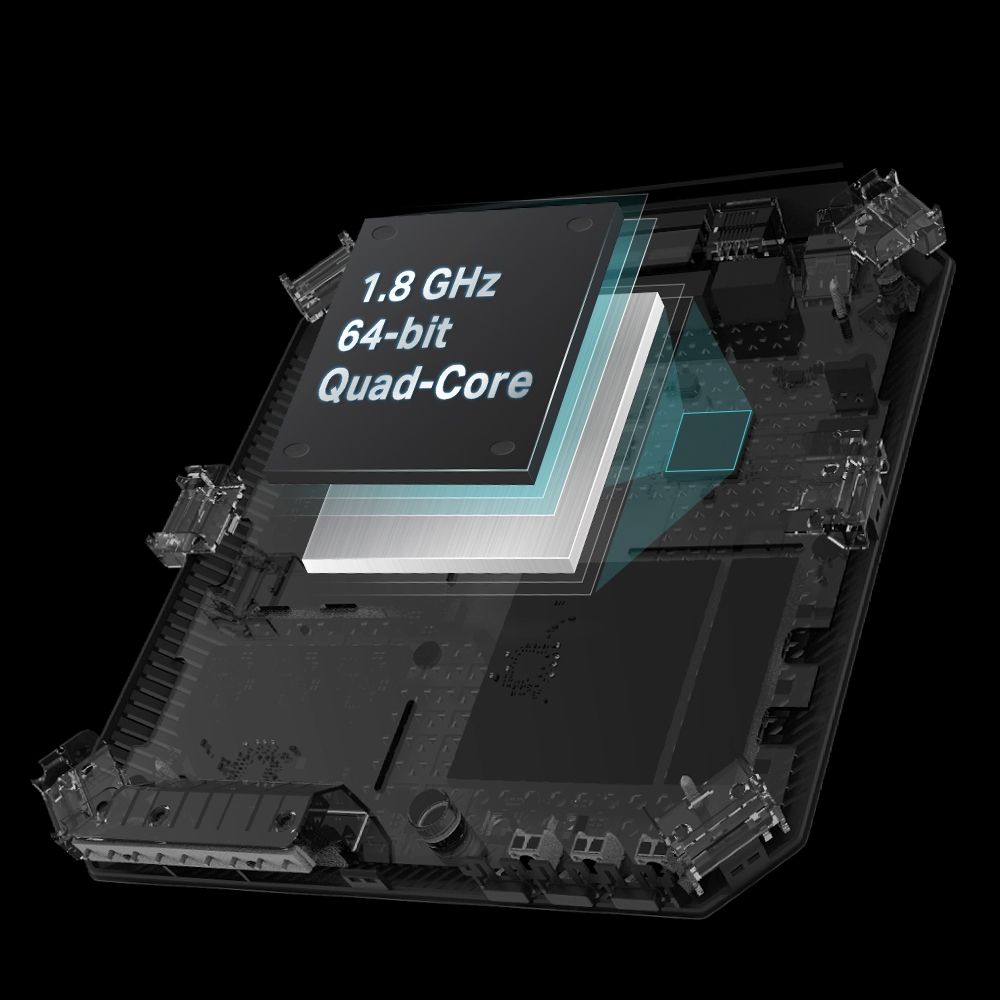AC4000 MU-MIMO Tri-Band WiFi Router
- Ultra-Fast Processing: An 1.8 GHz 64-bit quad-core CPU handles all your processing needs
- 4000 Mbps WiFi Speed: 1625 Mbps on both 5G bands and 750 Mbps on 2.4G band*
- No More Buffering: MU-MIMO and Tri-Band enable the router to connect more devices at the same time**
- Wide Range: RangeBoost technology boosts WiFi to farther coverage and Beamforming focuses signals to connect devices*
- Secure Your Network: A free lifetime subscription of HomeCare protects your network from malicious attacks and lets you manage network access***
- Easy Setup: With the intuitive Tether app, setup your network within a minute
- Gigabit Wired Speeds: 1 WAN and 4 LAN gigabit ports maximize your wired speeds while Link Aggregation doubles it to 2Gbps
UNRIVALED TRI-BAND PERFORMANCE
AC4000 MU-MIMO WiFi Router
Archer A20
FASTER WIFI EXPERIENCE FOR MORE DEVICES
NitroQAM™ boosts speeds on all WiFi bands by 25% while Smart Connect and Airtime Fairness distribute dedicated WiFi streams to each device with speed and precision. With Tri-band and MU-MIMO Technology, Archer A20 allows more devices to communicate at the same time, keeping you connected no matter in the FPS gaming or online chatting with your friends.
QUAD-CORE PROCESSING FOR POWERFUL PERFORMANCE
Archer A20 powers every service, thread and application running on your network with a 1.8 GHz 64-bit quad-core CPU and delivers lag-free connections to gaming, streaming and mobile devices. 512 MB of RAM and three additional WiFi processors support the router’s quad-core CPU and balance WiFi demand to keep your network running at top speed.
FAR-REACHING WIFI COVERAGE
From the bedroom to the basement to the backyard, Archer A20 delivers stronger WiFi across your home. RangeBoost and Beamforming work together to connect more devices from farther than ever.
PREMIUM WIRED PERFORMANCE
All Gigabit Ethernet ports (1 WAN+ 4 LAN) help your wired devices reach peak performance for smooth gaming and streaming. You can also use USB 3.0 and 2.0 ports to immediately start lightning-fast transfers.
By combining two separate Ethernet ports, Link Aggregation brings you double connection speed up to 2 Gbps.
 HomeCare™
HomeCare™
A free lifetime subscription of TP-Link HomeCareTM ensures every device on your network remains protected, with a threat database updated live. Powerful parental controls can limit online time and block inappropriate content according to unique profiles created for each family member.***
Learn More >>-
Parental Control
Block inappropriate content and restrict time spent online
-
Built-in Antivirus
Protect all connected devices in your home from online threats
-
Quality of Service
Prioritize devices and applications for faster performance when needed
Smart Life Assistant
Make your life easier and smarter with Amazon Alexa by adding new devices to your network, prioritizing devices and activities, sharing the guest WiFi password and more simply with your voice.
Learn about Alexa integration >>
Learn about our custom Alexa skills >>

EASY SETUP AND MANAGEMENT
Configuration couldn’t be easier!
Set up the Archer A20 in minutes thanks to its intuitive web interface and the powerful Tether app. Tether also lets you manage its network settings from any Android or iOS devices, such as Guest Network, Parental Controls, etc.
Learn about Tether App >>* To access remote network management features, customers must sign-up for a free TP-Link account
-
 Guest
Guest
NetworkKeep your main network secure by creating a separate network for guests and visitors
-
 Advanced
Advanced
SecurityDefend against security threats with advanced encryption
-
 VPN
VPN
ServerSetup a secure connection between your private networks to the Internet
-
 Parental
Parental
ControlsManage when and how connected devices can access the Internet
*Maximum wireless transmission rates are the physical rates derived from IEEE Standard 802.11 specifications. Range and coverage specifications along with the number of connected devices were defined according to test results under normal usage conditions. Actual wireless transmission rate, wireless coverage, and number of connected devices are not guaranteed, and will vary as a result of 1) environmental factors, including building materials, physical objects and obstacles, 2) network conditions, including local interference, volume and density of traffic, product location, network complexity, and network overhead and 3) client limitations, including rated performance, location, connection quality, and client condition.
**MU-MIMO capability requires client devices that also support MU-MIMO.
***Free lifetime subscription to TP-Link HomeCare™ is included with purchase on select TP-Link routers at no additional cost. “Lifetime Subscription” refers solely to the life of the purchased device and can not be transferred. TP-Link reserves the right to modify the service and feature at any time. Please visit and check: www.tp-link.com/homecare
Actual network speed may be limited by the rate of the product's Ethernet WAN or LAN port, the rate supported by the network cable, Internet service provider factors and other environmental conditions.