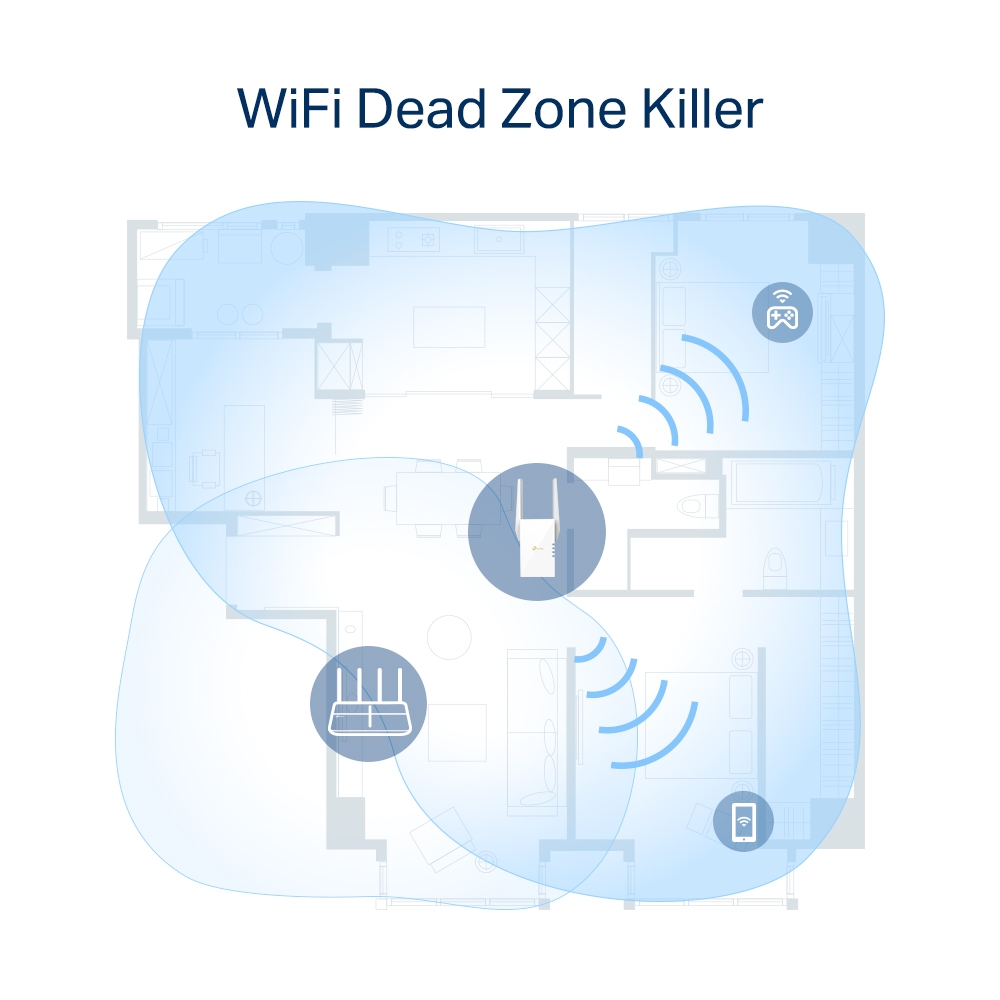RE603X
NewAX1750 Wi-Fi Range Extender
- RE603X comes equipped with the latest wireless technology, Wi-Fi 6, for faster speeds, greater capacity, and reduced network congestion.
- Creates a Mesh network by connecting to a TP-Link OneMesh™ router for seamless whole-home coverage.
- Gigabit Ethernet Port – Provide faster-wired connections to smart TVs, computers and gaming consoles
- Intelligent Signal Light – Helps to determine the best location for optimal Wi-Fi coverage by indicating the signal strength in the current placement
- AP Mode – create a new Wi-Fi access point to enhance your wired network with Wi-Fi capability
- TP-LINK Tether App – Easily access and manage your network using any iOS or Android mobile device
- Ultimate Compatibility – Extend the range of any Wi-Fi router or wireless access point
Expand Your Ultimate WiFi Experience
AX1750 WiFi 6 Range Extender
RE603X
Get More Range with Your Existing Router
A single router has limited WiFi coverage and always causes WiFi dead zones. RE603X wirelessly connects to your existing router and boosts more WiFi signals throughout your home, allowing you to enjoy smooth WiFi 6 network experiences everywhere with great speed, capacity, and coverage.
WiFi 6: More Connections with Better Performance
The latest Wi-Fi 6 technology is built for today’s devices, eliminating lag, endless loading, and dead spots. It fully satisfies your network needs especially for bandwidth-intensive tasks like cloud gaming or 4K UHD video.
-
Higher Speed
-
Larger Capacity
-
Ultra-Low Latency
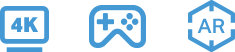
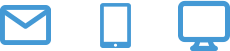
AX1750 Dual Band WiFi
Meeting All Your Different Networking Needs
TP-Link OneMesh:
Optimize for Smoothest WiFi Experience
OneMesh™ is a simple way to form a Mesh network with a single WiFi name for seamless whole home coverage. Just connect a OneMesh™ range extender to a OneMesh™ router. No more searching around for a stable connection.
-
Smart RoamingUninterrupted streaming when moving around your home
-
One Wi-Fi NameNo more switching Wi-Fi network names
-
Easy CreationOneMesh™ Router and OneMesh™ Range Extenders pair instantly
-
Unified ManagementManage the entire network all from the TP-Link Tether app
-
Traditional Router with Extender
-
OneMesh™ Router + Range Extender
Enjoy an AX Mesh Network with Your Existing Router
Want a Mesh network? Hesitating whether you should replace your current router with a new Mesh set?


Built-In Access Point Mode
RE603X is more than a wireless range extender. Simply plug an Ethernet cable into its Ethernet port, and easily turn your wired internet connection into a 2×2 MU-MIMO dual band wireless access point.
-
4K HDTV
-
Game
-
PC
-
Printer
Actual network speed may be limited by the rate of the product's Ethernet WAN or LAN port, the rate supported by the network cable, Internet service provider factors and other environmental conditions.