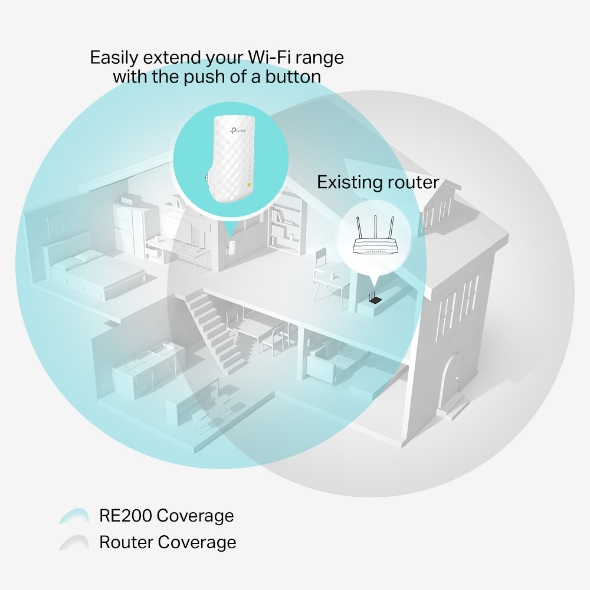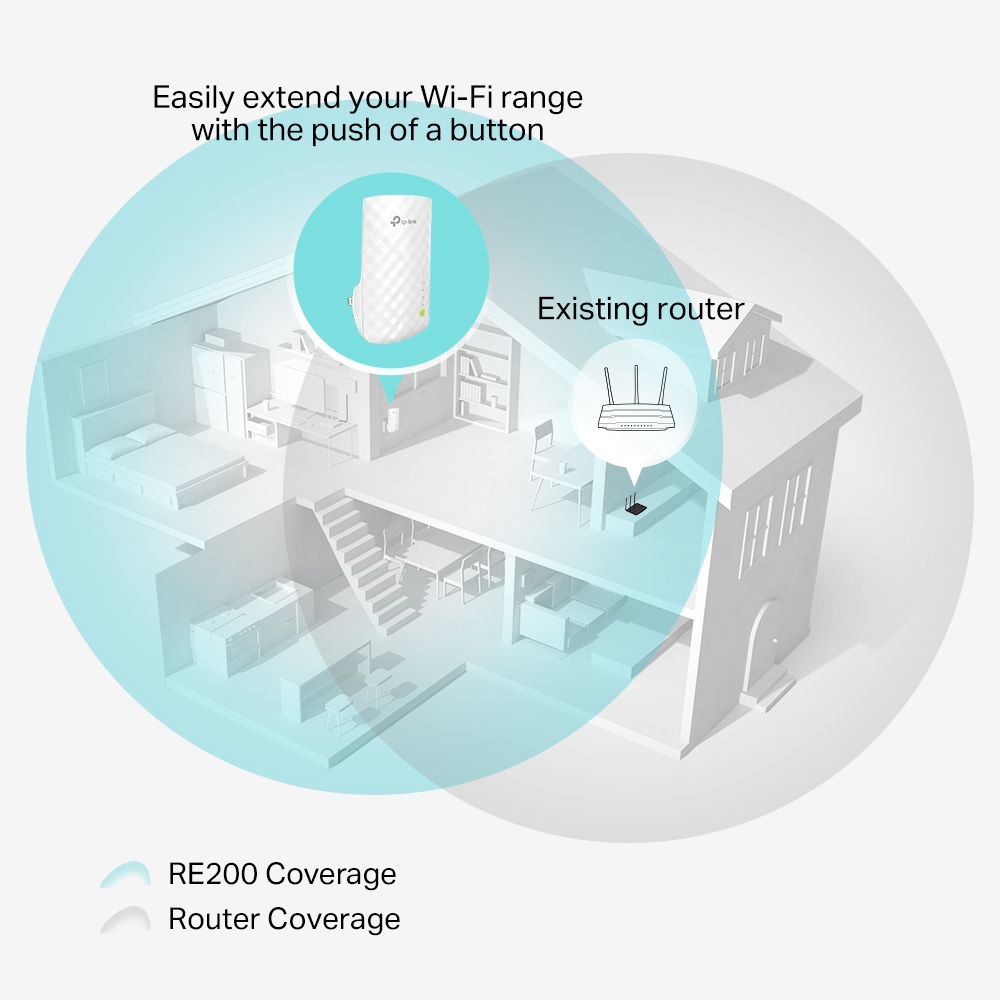AC750 Wi-Fi Range Extender
- Boosts wireless signal to previously unreachable or hard-to-wire areas flawlessly
- Compatible with 802.11 b/g/n and 802.11ac Wi-Fi devices
- Dual band speeds up to 750Mbps*
- Miniature size and wall-mounted design make it easy to deploy and move flexibly
- Ethernet port allows the Extender to function as a wireless adapter to connect wired devices
Boost Your Wi-Fi Network to Cover hard-to-reach Areas*
Place the RE200 between your wireless router and wireless devices, expanding Wi-Fi coverage while eliminating Wi-Fi dead zones, so you enjoy a seamless wireless network throughout your home or office. The dual band's reach wireless speeds up to 750Mbps, ensuring you make good use of your high ISP speed — ideal for HD video streaming, online gaming and other bandwidth-intensive tasks.
- RE200 Coverage
- Router Coverage
- Easily extend your Wi-Fi range with
the push of a button - Existing router
AC750 Wi-Fi for Compatible Connections
The RE200’s Wireless AC technology create stronger Wi-Fi
connections across your home. Work with any standard
router or access point, making it convenient to provide wide, Dual-Band Wi-Fi to multiple devices.
Backwards compatible
802.11 a/b/g/n
One Key Connection
Press the WPS button on your router and RE button on your RE200 within minutes to easily connect to the network. Once connected with an existing router, you can simply relocate the RE200 at any location for the best signal strength.
Smart Signal Indicator
Smart signal lights indicate the signal strength received from the existing router. Read the lights to find the best location for your RE200.
- Good connection
- Too far away from the router
- No connection
Entertainment Adapter
With an Ethernet port, RE200 can function as a wireless adapter to connect wired devices like desktop, gaming consoles, Blu-ray® players, and Internet TVs. At the same time, the device can share the wireless network as well.
- Phone
- Pad
- Laptop
- Game Console
- Desktop
- TV
Dedicated to Networking for over 20 years
Dedicated provider of networking products for over 20 years, with industry-leading professionalism and
time-proven reliability.
* Maximum wireless transmission rates are the physical rates derived from IEEE Standard 802.11 specifications. Range and coverage specifications along with the number of connected devices were defined according to test results under normal usage conditions. Actual wireless transmission rate, wireless coverage, and number of connected devices are not guaranteed, and will vary as a result of 1) environmental factors, including building materials, physical objects and obstacles, 2) network conditions, including local interference, volume and density of traffic, product location, network complexity, and network overhead and 3) client limitations, including rated performance, location, connection quality, and client condition.
**The product may not be compatible with routers or gateways with firmware that has been altered, is based on open source programs, or is non-standard or outdated.
Actual network speed may be limited by the rate of the product's Ethernet WAN or LAN port, the rate supported by the network cable, Internet service provider factors and other environmental conditions.