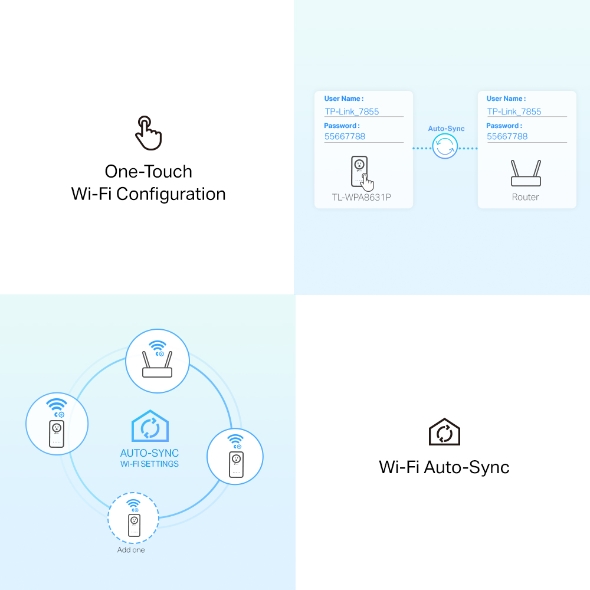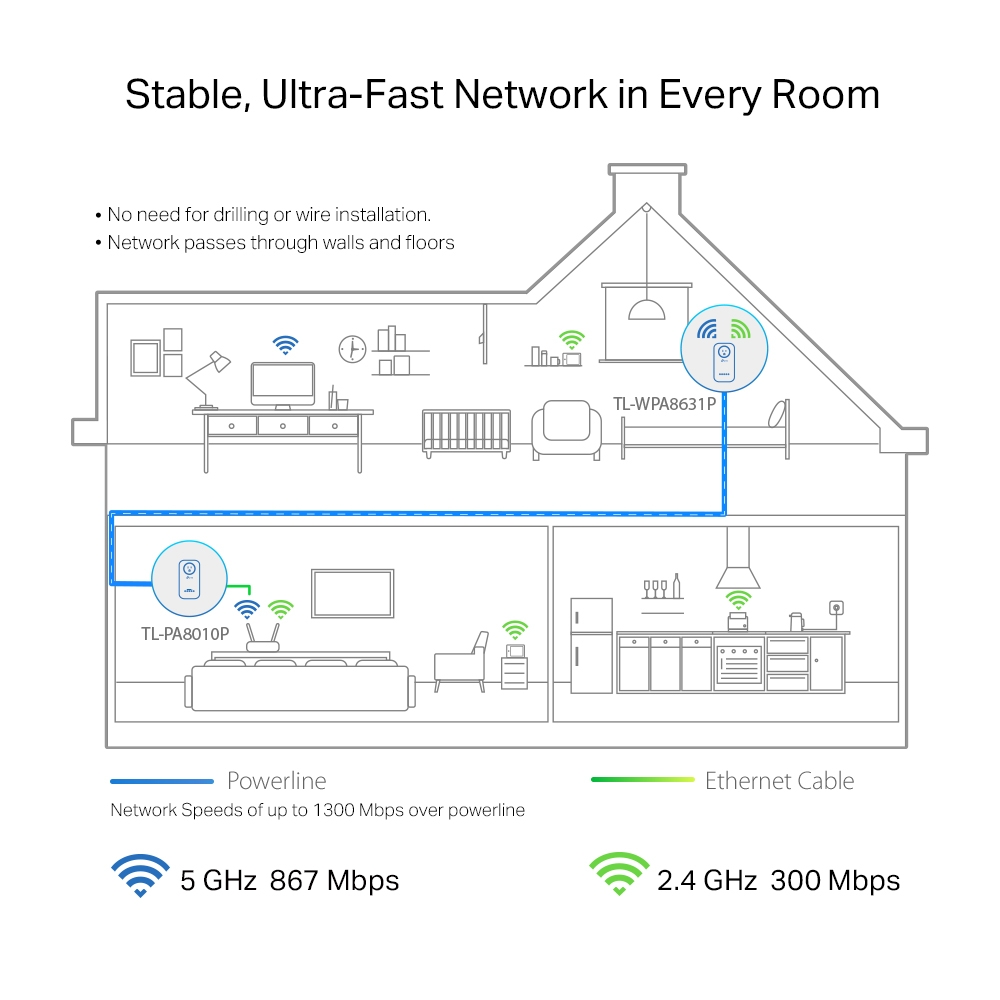TL-WPA8631P KIT
AV1300 Gigabit Passthrough Powerline ac Wi-Fi Kit
- HomePlug AV2 Standard - Provides ultra-fast powerline transfer speeds of up to 1300 Mbps*
- AC1200 Dual-Band Wi-Fi - Extends ultra-fast dual-band Wi-Fi with speeds of up to 867 Mbps on 5 GHz and 300 Mbps on 2.4 GHz*
- OneMeshTM - Works with your OneMeshTM router to form a unified mesh network for seamless streaming while moving around your home
- 2 × 2 MIMO - Establishes multiple simultaneous connections for you to enjoy higher powerline speeds and greater stability
- One-Touch Wi-Fi Configuration - One press of the Wi-Fi button copies the network name and password from your router. Any setting changes will be automatically applied to the entire Powerline network
- Wi-Fi Auto-Sync - Add additional extenders to your powerline network by pair button, uniformly sync settings such as SSID, password, Wi-Fi Schedule and LED Schedule for all network devices
- Plug and Play - Set up your powerline network and start enjoying fast, seamless wired/wireless connections in minutes
- Extra Power Socket - Get power from the outlet for your other devices with the integrated power socket
- 3 × Gigabit Ports - Provide secure wired networks for desktops, smart TVs or games consoles
Wall-Piercing Wi-Fi Extended to Every Outlet
AV1300 Gigabit Passthrough Powerline ac Wi-Fi Kit
TL-WPA8631P KIT
Stable, Ultra-Fast Network in Every Room
- No need for drilling or wire installation.
- Network passes through walls and floors
 2.4 GHz 300 Mbps
2.4 GHz 300 Mbps  5 GHz 867 Mbps
5 GHz 867 Mbps
The passthrough powerline kit extends AC1200 Wi-Fi to any area in your home.
Up to
1300Mbps
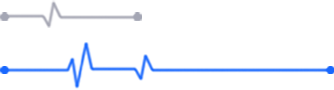 AV1 500Mbps AV2 1300Mbps
AV1 500Mbps AV2 1300MbpsThe latest HomePlug AV2 technology delivers speeds of up to 1300 Mbps
over Powerline, preventing lost speed during transfers.
 Powerline
Powerline  Ethernet Cable
Ethernet Cable
Enjoy Stable, Seamless OneMesh™ Wi-Fi 
Bothered by dropped connections while moving around your home?
With the newest OneMeshTM technology, the kit works with your existing OneMeshTM router to form a unified Mesh network. No more switching Wi-Fi network names, enjoy uninterrupted streaming and truly seamless AC1200 Wi-Fi.
-
OneMesh™ Router + Range Extender
-
Traditional Router with Extender
2×2 MIMO Technology for Efficient Transmissions
-
More Stable Connections
2×2 MIMO is like adding extra lanes to a highway. It establishes multiple simultaneous connections for you to enjoy higher speeds and greater stability.
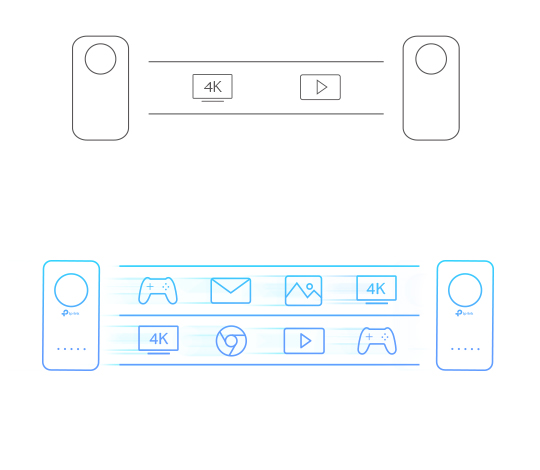
Traditional SISO Transmission
SISO - Single-input Single-outputAdvanced MIMO Transmission
MIMO - Multi-input Multi-output -
Enhanced Long-Distance Performance
2×2 MIMO with Beamforming technology also offers the benefit of improved coverage throughout the home, particularly for previously hard-to-reach outlets.
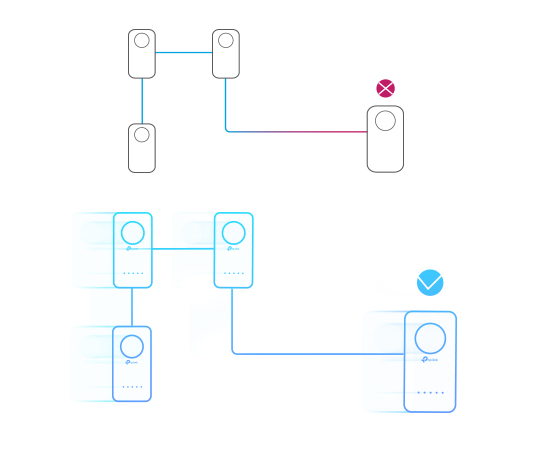 SISO Long Distance MIMO Long Distance
SISO Long Distance MIMO Long Distance
2×2 MIMO greatly shortens data transmission times, especially during peak hours.
One Tap for a Unified Network

One-Touch Wi-Fi Configuration
Instantly copies your network name and password from your router for easy setup.

Wi-Fi Auto-Sync
Automatically applies any setting changes across the network. Your existing Wi-Fi settings will synchronize to the new extender instantly.
Plug and Play in Seconds!
Plug TL-PA8010P in the wall and connect it to the router. Then plug TL-WPA8631P into any desired power socket.
That’s it. You’re done!
Tip: Press ‘Pair’ for more security.
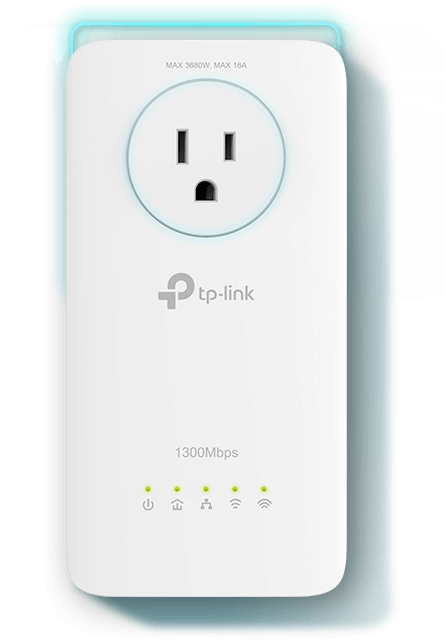
Don’t Lose an Outlet
The passthrough powerline kit can be used like a traditional electrical socket, ensuring no power socket goes to waste. The built-in noise filter helps prevent electrical signal noise from affecting powerline performance.
More Gigabit Ethernet Ports, More Devices
Equipped with 3× gigabit Ethernet ports, the kit provides wired connections for 4K video and IPTV streaming, lag-free gaming, and more.
Powerline Management on Your Smartphone
Manage your powerline WiFi through tpPLC app from your smartphone (Android, iOS), or download new tpPLC Utility on PCs to manage the powerline network.
- View real-time powerline speed
- LED control (also controlled by LED On/Off button)
- Guest network
*1. Compatible with all HomePlug AV and AV2 Standard Powerline adapters. This product may not be compatible with routers or gateways with firmware that has been altered, is based on open source programs, or are non-standard or outdated.
*2. Maximum wireless signal rates are the physical rates derived from IEEE Standard 802.11 specifications. Actual wireless data throughput and wireless coverage are not guaranteed and will vary as a result of 1) environmental factors, including building materials, physical objects, and obstacles, 2) network conditions, including local interference, volume and density of traffic, product location, network complexity, and network overhead, and 3) client limitations, including rated performance, location, connection, quality, and client condition.
*3. Maximum Powerline signal rates are the physical rates derived from HomeplugAV/AV2 specifications. Actual Powerline data throughput and Powerline range are not guaranteed and will vary as a result of network conditions and environmental factors, including electrical interference, volume of traffic and network overhead, AFCI circuit breaker, and Powerline being located in a separate circuit.
Actual network speed may be limited by the rate of the product's Ethernet WAN or LAN port, the rate supported by the network cable, Internet service provider factors and other environmental conditions.