Deco M5
Hot BuysDeco Whole Home Mesh WiFi
- Deco uses a system of units to achieve seamless whole-home Wi-Fi coverage — eliminate weak signal areas once and for all!
- With advanced Deco Mesh Technology, units work together to form one unified whole-home network with the same network name. Devices automatically switch between Decos as you move through your home for the fastest possible speeds.
- A Deco M5 three-pack delivers Wi-Fi to an area of up to 5500 square feet, while a Deco M5 two-pack delivers up to 3800 square feet. And if that’s not enough, simply add more Decos to the network anytime to increase coverage.
- Deco M5 provides fast and stable connections with speeds of up to 1267Mbps and works with any internet service provider (ISP) and modem.
- Deco can handle traffic from even the busiest of networks, providing lag-free connections for over 100 devices.
- A free lifetime subscription of TP-Link HomeCareTM provides a suite of personalized and secure features, including Parental Controls, built-in Antivirus and Quality of Service (QoS).**
- Setup is easier than ever with the Deco app there to walk you through every step.
WiFi That’s Always Strong Everywhere
Experience WiFi Like Never Before
Deco M5 uses new technology to cover your entire home in powerful WiFi. With multiple units working together seamlessly, Deco M5 creates a home network like nothing you've ever experienced.
No More Dead Zones
Deco M5 delivers WiFi up to 5,500 sq. ft. to cover homes of all sizes and shapes, from the corner bedroom to the backyard.*
High-Speed WiFi
Every Deco unit acts like a router to keep your Wi-Fi running fast, and a Deco M5 system can keep 100-plus devices connected at once.*
One Network, One Name
With Deco M5, you can walk from room to room with your smartphone or tablet and stay connected on a single Wi-Fi network.‡
A More Secure WiFi System
Deco M5 protects your personal data and every connected device from online threats like viruses and malware. The system also makes it easy to customize WiFi access for guests and family.
- Advanced
WPA2 Security - Antivirus Powered
by HomeCare** - Robust Family
WiFi Controls
WiFi Made Easy
Hands-Off WiFi
Deco M5 adjusts automatically to give you the best connections when you add devices or walk around the house.
App-Based Setup
Set up in minutes through the Deco app, and never fear—Deco M5 works with any modem or ISP.
Voice Control
When paired with Alexa, you can control Deco M5 with simple voice commands.

Easy Management
In just a few taps, monitor and manage your WiFi settings at home or away with the Deco app.
Looks Good Wherever It Goes




*Maximum wireless transmission rates are the physical rates derived from IEEE Standard 802.11 specifications. Range and coverage specifications along with the number of connected devices were defined according to test results under normal usage conditions. Capability to connect 100 devices is based on testing using a mixed combination of devices. Actual wireless transmission rate, wireless coverage, and number of connected devices are not guaranteed, and will vary as a result of 1) environmental factors, including building materials, physical objects and obstacles, 2) network conditions, including local interference, volume and density of traffic, product location, network complexity, and network overhead and 3) client limitations, including rated performance, location, connection quality, and client condition.
**Free lifetime subscription to TP-Link HomeCare™ is included with purchase on select TP-Link routers at no additional cost. “Lifetime Subscription” refers solely to the life of the purchased device and can not be transferred. TP-Link reserves the right to modify the service and feature at any time. Please visit and check: www.tp-link.com/homecare
***According to a 2018 study by Allion USA in a 3,000 sq. ft., two-story home.
‡Seamless roaming/No-Drop Wi-Fi refers to the Wi-Fi roaming that supports IEEE 802.11 k/v/r protocol, helping connected devices search and shift from one AP to another within 0.3 second. Clients need to support 802.11 k/v/r and may require additional setup. Performance may vary depending on the client device.
Actual network speed may be limited by the rate of the product's Ethernet WAN or LAN port, the rate supported by the network cable, Internet service provider factors and other environmental conditions.



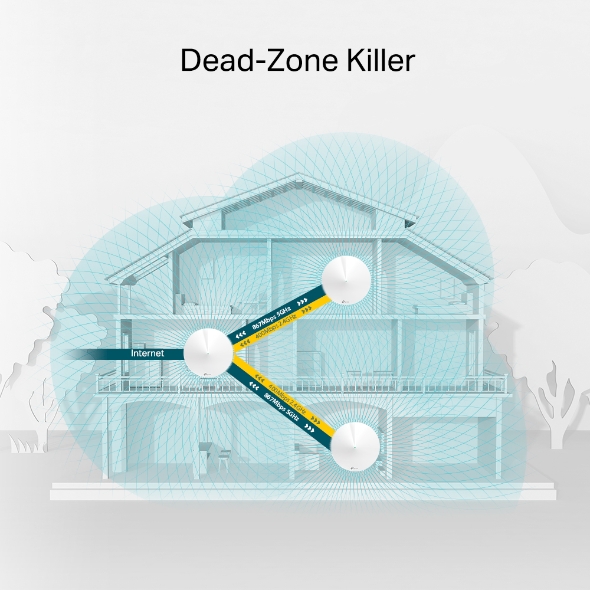















_normal_20230201014617x.png)
1.0-F_1564487588554z.jpg)


