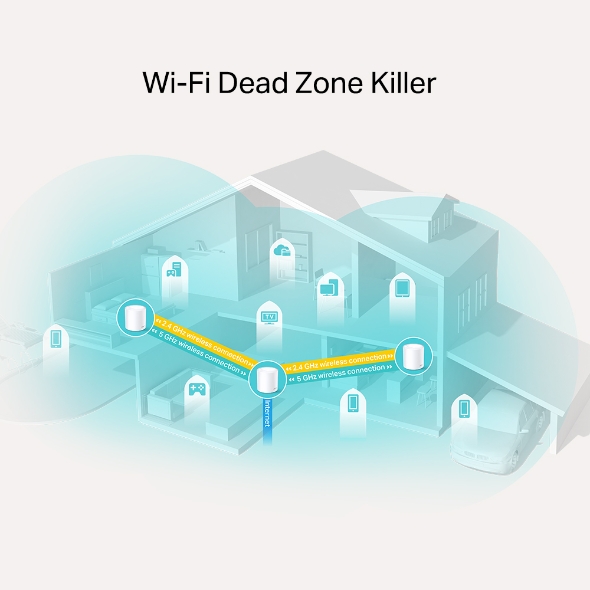AX1800 Whole Home Mesh Wi-Fi 6 System
- Faster Connections: Wi-Fi 6 speeds up to 1,800 Mbps—1,201 Mbps on 5 GHz and 574 Mbps on 2.4 GHz.†
- Connect More Devices: OFDMA and MU-MIMO technology quadruple capacity to enable simultaneous transmission to more devices.△
- Boosted Seamless Coverage: Achieve seamless whole home coverage with a clearer and stronger whole home Wi-Fi signal generated by Wi-Fi 6.
- Ultra-Low Latency: Greater reduction in latency enables more responsive gaming and video chatting.
- One Unified Network: Multiple units form a whole-home network that auto-selects the best connection as you move around your home.
- Total Security: WPA3 encryption and TP-Link HomeCare provide personalized features, including Parental Controls, Antivirus, and Quality of Service (QoS) to ensure a safer online experience.
- Setup Made Easier Than Ever: The Deco app walks you through setup step-by-step.
Meet the Next-Gen Mesh Wi-Fi
Next-Gen AX1800 Whole Home Mesh Wi-Fi 6 System
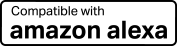

Advanced Mesh Powered by Wi-Fi 6
Armed with Wi-Fi 6 technology, Deco whole home mesh Wi-Fi is designed to deliver a huge boost in coverage, speed, and total capacity. Get on the latest mesh Wi-Fi to enjoy the future network that loads faster and connects more. △
-
Enhanced Whole Home Coverage
-
Seamless Roaming
-
Connects over
150 Devices† -
Faster Wi-Fi 6 Speed
-
Greatly Reduced Lag
Wi-Fi Dead Zone Killer
With clearer and stronger signals enhanced by BSS Color and Beamforming, Deco X20 boosts broader whole home Wi-Fi up to 5,800 ft2 (3-pack).† Wireless connections and optional Ethernet backhaul work together to link Deco units, providing even faster network speeds and truly seamless coverage. Want more coverage? Simply add another Deco.
True Seamless Roaming for Greater Experiences
TP-Link Mesh means Deco units work together to form one unified network. Your phone or tablet automatically connects to the fastest Deco as you move through your home, creating a truly seamless Wi-Fi experience. ‡
Engineered for
More Devices
Deco products are aimed to dramatically improve capacity and efficiency in traffic-dense environments. No matter how many screens or devices are on at once, everyone is able to enjoy a more efficient network that loads faster without dragging down performance.†
720P Streaming
Phones and
Tablets
1080P Streaming
Smart Home
Devices
High-Speed
Downloading
4K Streaming
IP Camera
Streaming
Web Browsing
connections for up to
150
devices
Faster Wi-Fi 6 Speed = No Wait
The latest 1024-QAM and higher symbol rate combines to boost speeds up to 1.8 Gbps—ideal for bandwidth-intensive tasks like cloud gaming and 4K UHD video. Families will enjoy immersive live-streaming with flawless video and clear audio without buffering.△†
-
1024-QAMMore data encoded at one time
-
Higher Symbol Rate11% faster speed
Greatly Reduced Lag, More Fun
Wi-Fi 6 brings stable and responsive Wi-Fi connections to tomorrow's hyper-connected home. Enjoy more responsive gaming and seamless video chatting even when multiple compatible devices are connected and transmitting data at the same time△.
 HomeCare
HomeCare
Your Home, Our Care
Customize your home network with enhanced security using a kit of features built in TP-Link HomeCare. Whether protecting your sensitive data or limiting the access of kids and guests, HomeCare provides you the tools you need to fully manage your network.*
-
Robust Parental Controls
Block inappropriate content and restrict time spent online
-
Built-In Antivirus
Protect all connected devices in your home from online threats
-
Quality of Service
Prioritize devices and applications for faster performance when needed
Setup Just Got a Lot Easier
Unbox Deco, install the app and then simply follow the on-screen directions. Deco app will take care of the rest, getting your network up and running in minutes.
-

1 Connect Deco to your cable modem and power on both devices
-

2 Download and launch the Deco app; just follow the in-app directions to finish the setup steps
-

3 Follow in-app instructions to configure your Deco system.
Wi-Fi Made Easy
-
Easy Management
Manage your Wi-Fi at home or away on the Deco app, including seeing all connected devices, prioritizing your own, setting up a guest network, and more.
-
Voice Control
Pair with Alexa to control Deco X20 with simple voice commands. Enjoy the convenient life.
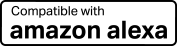
-
All Decos Work Together
Deco X20 is compatible with every other Deco model to form a mesh network. Expand mesh Wi-Fi coverage anytime by simply adding more Decos.
△Use of Wi-Fi 6 and other features including OFDMA, MU-MIMO, 1024-QAM, and BSS Color require clients to also support the corresponding features.
†Maximum wireless signal rates are the physical rates derived from IEEE Standard 802.11 specifications. Actual wireless data throughput and wireless coverage, and quantity of connected devices are not guaranteed and will vary as a result of network conditions, client limitations, and environmental factors, including building materials, obstacles, volume and density of traffic, and client location.
‡Clients need to support 802.11k/v/r and may require additional set up. Performance may vary depending on the client device
Actual network speed may be limited by the rate of the product's Ethernet WAN or LAN port, the rate supported by the network cable, Internet service provider factors and other environmental conditions.