Deco W7200
AX3600 Whole Home Mesh WiFi 6 System
- AX3600 Tri-Band WiFi: Boosts overall speeds up to an incredible 3600 Mbps†
- AI-Driven Mesh: Intelligently learns the network environment to provide ideal WiFi unique to your home
- Connect More Devices: Connect over 150 devices without dragging down performance△
- Boosted Seamless Coverage: Achieve seamless whole home coverage with a clearer and stronger whole home WiFi signal generated by WiFi 6
- TP-Link HomeShield: Keeps your home network safe with cutting-edge features for network and IoT protection
- Setup Made Easier Than Ever: The Deco app walks you through setup step-by-step
Superior Mesh WiFi,
Everywhere
AX3600 Tri-Band Mesh WiFi 6 System
Deco W7200![]()
![]()


High-performance Connects Over 150 Devices
Whole-Home Coverage
Up to 5,500 ft²
Up to 3,600 Mbps
Seamless Roaming with One WiFi Name
TP-Link HomeShield
Whole Home Coverage with Tri-Band WiFi
Eliminate weak signal areas with the tri-band mesh WiFi. Deco provides tri-band WiFi backhaul between deco units. This creates seamless coverage with clearer, stronger whole home WiFi.
Ultra-Fast WiFi, Unlimited Entertainment
Integrates the tri-band WiFi with high-tech WiFi 6 technology, delivering multiple simultaneous data streams to free up more bandwidth and get your devices at full speed up to 3600 Mbps. Enjoy more responsive gaming or 8K streaming with no drops or buffering.
-
Tri-Band mesh
-
Seven streams
Connect Dozens of Devices
Enhanced by WiFi 6, the Deco system builds a more efficient network with 4× the average throughput on connected devices in dense environments. Enjoy the future network that loads faster and connects more.
Web Browsing
720P Streaming
Smart Home Devices
1080P Streaming
IP Camera Streaming
High-speed Downloading
4K Streaming
Seamless Roaming with One WiFi Name
TP-Link Mesh means Deco units work together to form one unified network. Your phone or tablet automatically connects to the fastest Deco as you move through your home, creating a truly seamless WiFi experience.
Protect Your Network and Everything on It.
TP-Link’s premium security services keep your home network safe with cutting-edge features for network and IoT protection.
-
Real-Time IoT Protection
Identifies IoT devices, such as cameras to block all potential security holes and protect your privacy.
-
Quality of Service
Block potential threats, fixes network vulnerabilities, and protects your WiFi devices.
-
Robust Parental Controls
Manage online time and block inappropriate content to keep families healthy online.
-
Comprehensive Reports
Get a complete understanding of your home WiFi and each connected device.
Quick Setup with the Deco App
Unbox Deco, install the app and then simply follow the on-screen directions. Deco will take care of the rest, getting your network up and running in minutes.
-

1 Connect Deco to your cable modem and power on both devices
-

2 Download and launch the Deco app; just follow the in-app directions to finish the setup steps.
-

3 For the next Deco, simply power on it to automatically join the network.
WiFi Made Easy
-

Easy Management
Manage your WiFi at home or away on the Deco app, including seeing all connected devices, prioritizing your own, setting up a guest network, and more.
-

Voice Control
Pair with Alexa to control Deco W7200 with simple voice commands. Enjoy the convenient life.
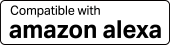
-

All Decos Work Together
Deco W7200 is compatible with every other Deco model to form a mesh network. Expand mesh WiFi coverage anytime by simply adding more Decos.
Functional and Beautiful
Deco W7200’s simple white outer casing with black wavy top allow it perfectly blend it with virtually any home décor.
△Use of WiFi 6 and other features including OFDMA, MU-MIMO, 1024-QAM, and BSS Color require clients to also support the corresponding features.
†Maximum wireless signal rates are the physical rates derived from IEEE Standard 802.11 specifications. Actual wireless data throughput and wireless coverage, and quantity of connected devices are not guaranteed and will vary as a result of network conditions, client limitations, and environmental factors, including building materials, obstacles, volume and density of traffic, and client location.
‡Clients need to support 802.11k/v/r and may require additional set up. Performance may vary depending on the client device
*HomeShield includes the Free Basic Plan. Fees apply for the Pro Plan. Visit tp-link.com/homeshield for more information.
Actual network speed may be limited by the rate of the product's Ethernet WAN or LAN port, the rate supported by the network cable, Internet service provider factors and other environmental conditions.













