EAP225-Wall
End of LifeOmada Wireless Wall-Plate Access Point
- AC1200 wireless with 100Mbps Ethernet backhaul
- Designed for office cubical and hotel room wired and wireless connections
- Easy-mount construction allows installation into 1-gang electric wall-box
- Compact, low-profile design fits discreetly with any existing interior style
- Cloud management and Omada App supported for ultra convenience and easy management
- Power over Ethernet (802.3af/802.3at) support makes deployment effortless and flexible
- Enterprise-class Wi-Fi security helps to decrease network security threats
- Supports management VLAN for an enhanced network management
11AC Wi-Fi for Multi Room Environment
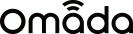 EAP225-Wall
EAP225-Wall
Complete In Room Wi-Fi Coverage
An EAP in each room guarantees a strong wireless signal and allows guests to enjoy their own private Wi-Fi network.
Effortless Deployment and Scalability
With 802.3af/802.3at Power over Ethernet supported there’s no need to install additional wiring in the building. Simply plug in existing Ethernet cables and you’re ready to go.
Installation Made Easy
Upgrade Ethernet wall jacks to high-performance Wi-Fi access points. The EAPs can be fitted to existing EU or US wall junction boxes, making installation quick and non-disruptive.
*Fit for flowing two kinds of wall junction

Standard US wall junction

Standard EU wall junction
Three Ethernet Jacks, One PoE Outlet
More than just a wireless access point, EAP225-Wall acts as a switch and provides three standard Ethernet jacks together with a Power over Ethernet outlet, capable of powering wired devices such as IP phones, IP cameras, intercoms and more.
Blends Into Your Wall
The EAP225-Wall wireless access point blends into any business setting with a refined, minimalist appearance.
Gigabit Wi-Fi Speeds with MU-MIMO Technology
EAP225-Wall delivers combined dual-band speeds of up to 1200Mbps. Armed with the latest 802.11ac Wave 2 MU-MIMO technology, it can exchange data with multiple clients at the same time to allow more devices to connect without any slowdown to the network.
Cloud Management – Anywhere, Anytime
Omada offers cloud access to its centralized management platform. Take your network with you, wherever you go.
- Cloud Service under Easy Control
- Convenient Management
with remote access - Multi-Site Management
for large scale network
1 Maximum wireless signal rates are the physical rates derived from IEEE Standard 802.11 specifications. Actual wireless data throughput and wireless coverage are not guaranteed and will vary as a result of 1) environmental factors, including building materials, physical objects, and obstacles, 2) network conditions, including local interference, volume and density of traffic, product location, network complexity, and network overhead, and 3) client limitations, including rated performance, location, connection, quality, and client condition.
















1.0_normal_1592202397383a.png)