How to setup my VoIP function on VoIP Modem Router
Preparation: Only after you have Internet access on this router, can you set up your VOIP function successfully.
Step 1: Take TD-VG3631 as an example. If you already have Internet, please login the web interface of TD-VG3631, go to Voice--Sip Account, and click Add.
Step 2: For each ISP in Australia, please refer to the following picture exactly to configure your VoIP function.
TPG
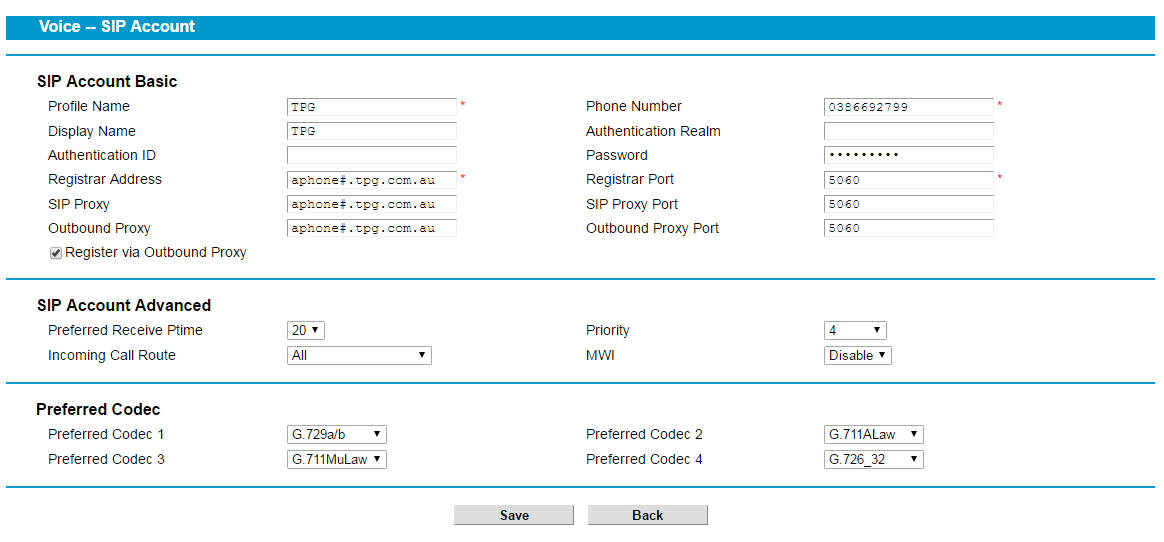
Notice: Where # is a number from 1 to 6 assigned by TPG. Codec G723 (for aphone1 and aphone2) and G729(for all other servers).
Exetel
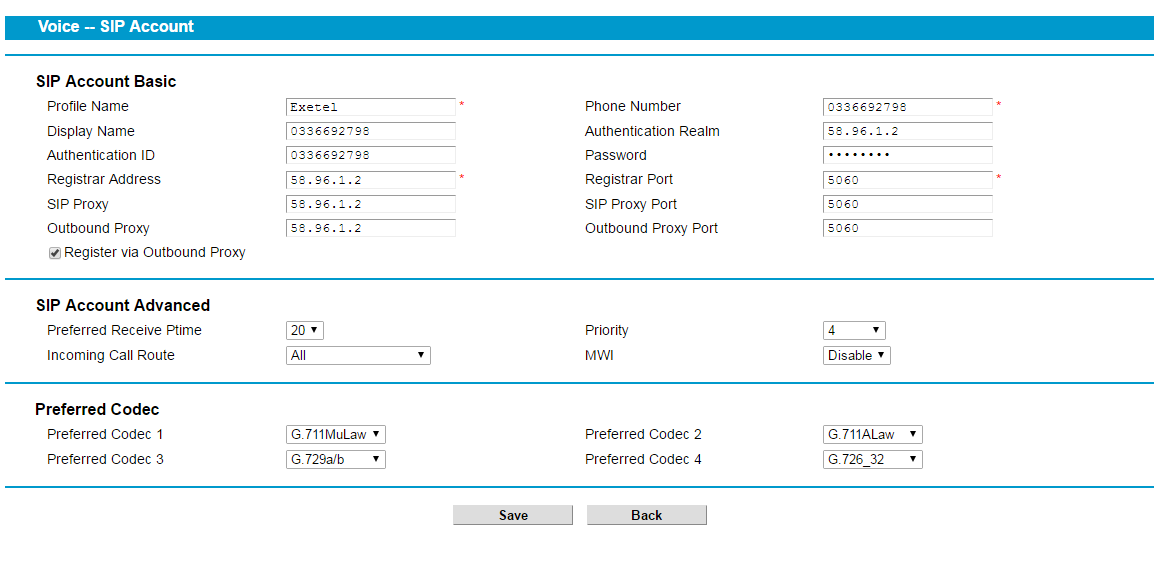
MynetFone
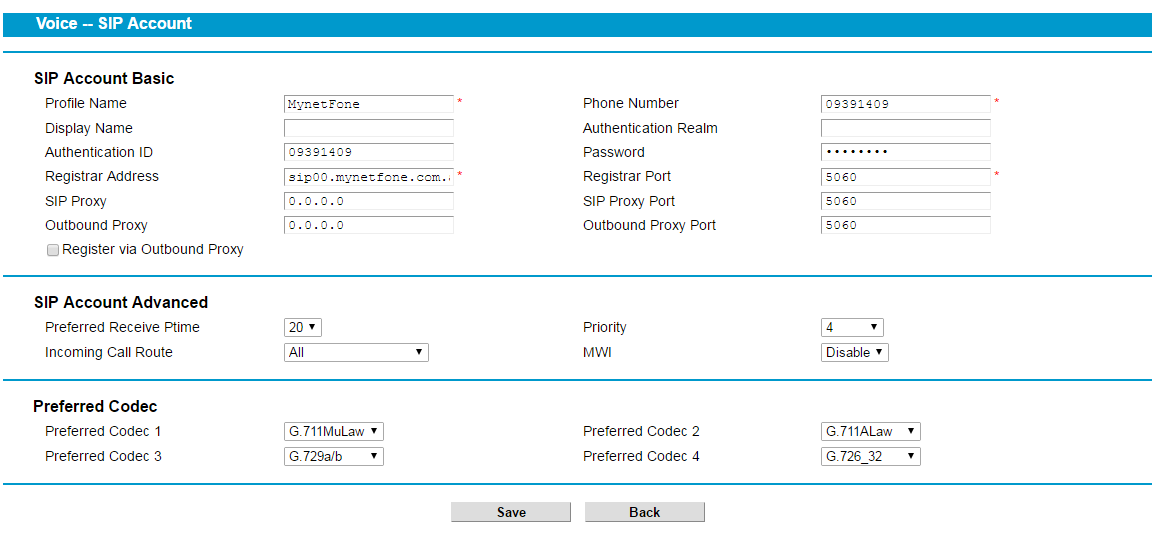
PennyTel
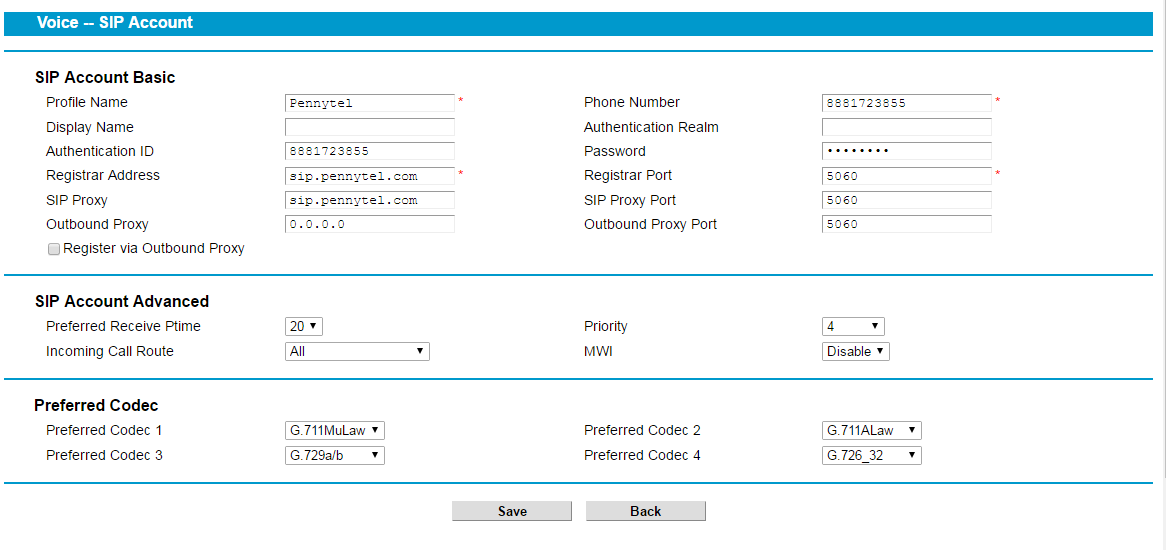
iiNet
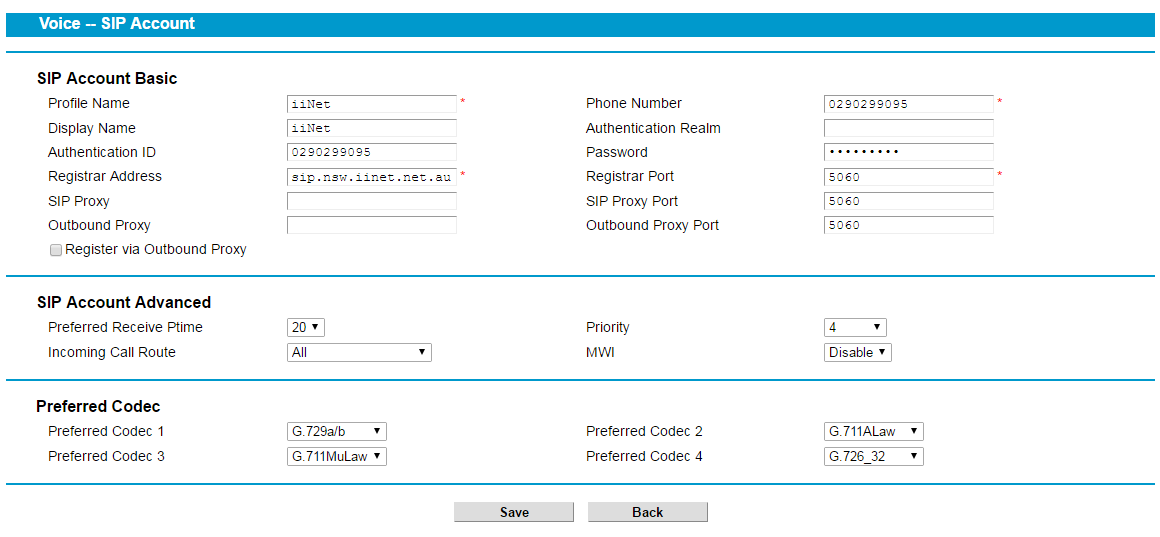
Internode
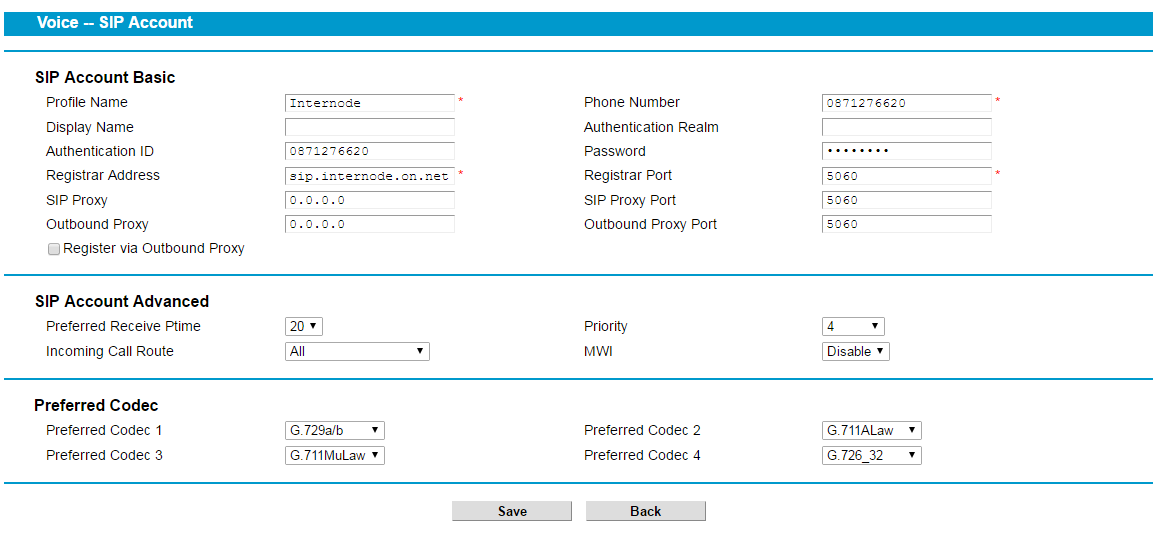
Step 3: After you have set up the SIP Account, please go to Voice--Advanced Setup--SIP Advanced Setup, set Bound Interface Name as Any_WAN. See the following picture:
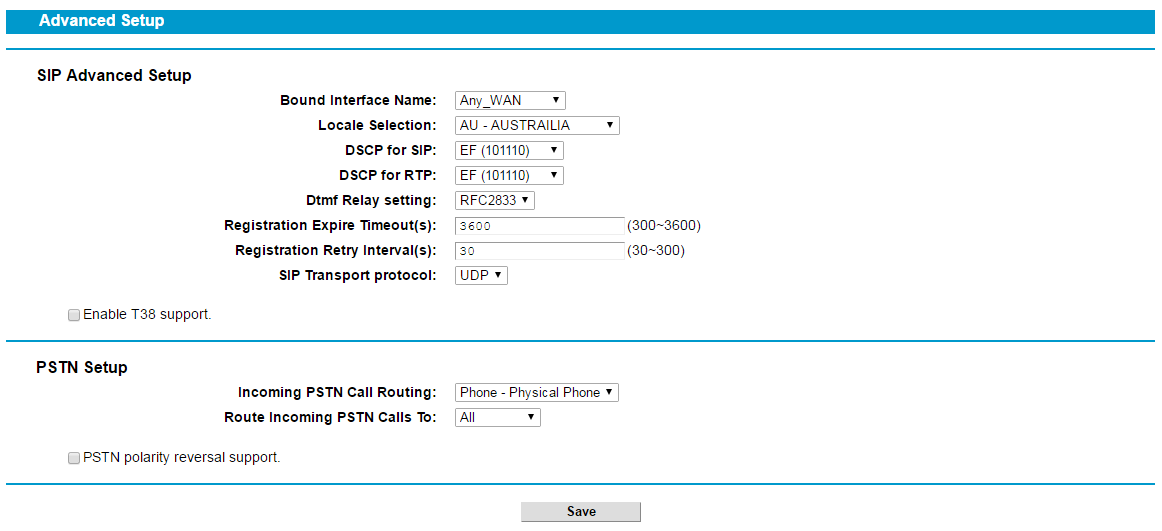
With all the settings above, your VOIP status will be up.
If you have any doubt, please be free to contact TP-Link Support Team.
Get to know more details of each function and configuration please go to Download Center to download the manual of your product.
Is this faq useful?
Your feedback helps improve this site.
TP-Link Community
Still need help? Search for answers, ask questions, and get help from TP-Link experts and other users around the world.