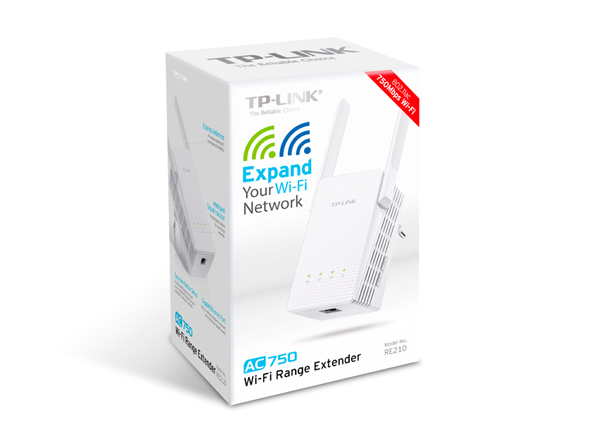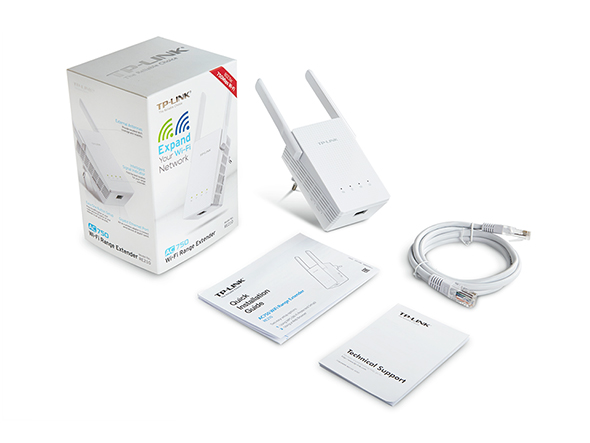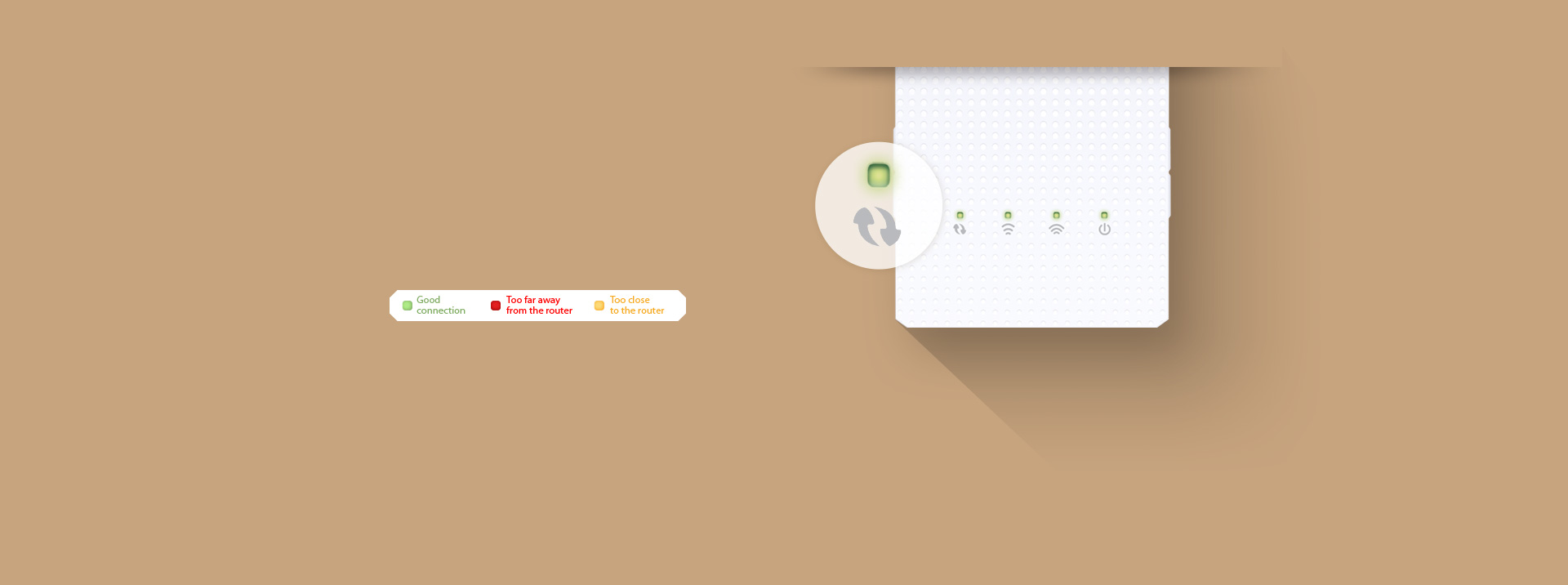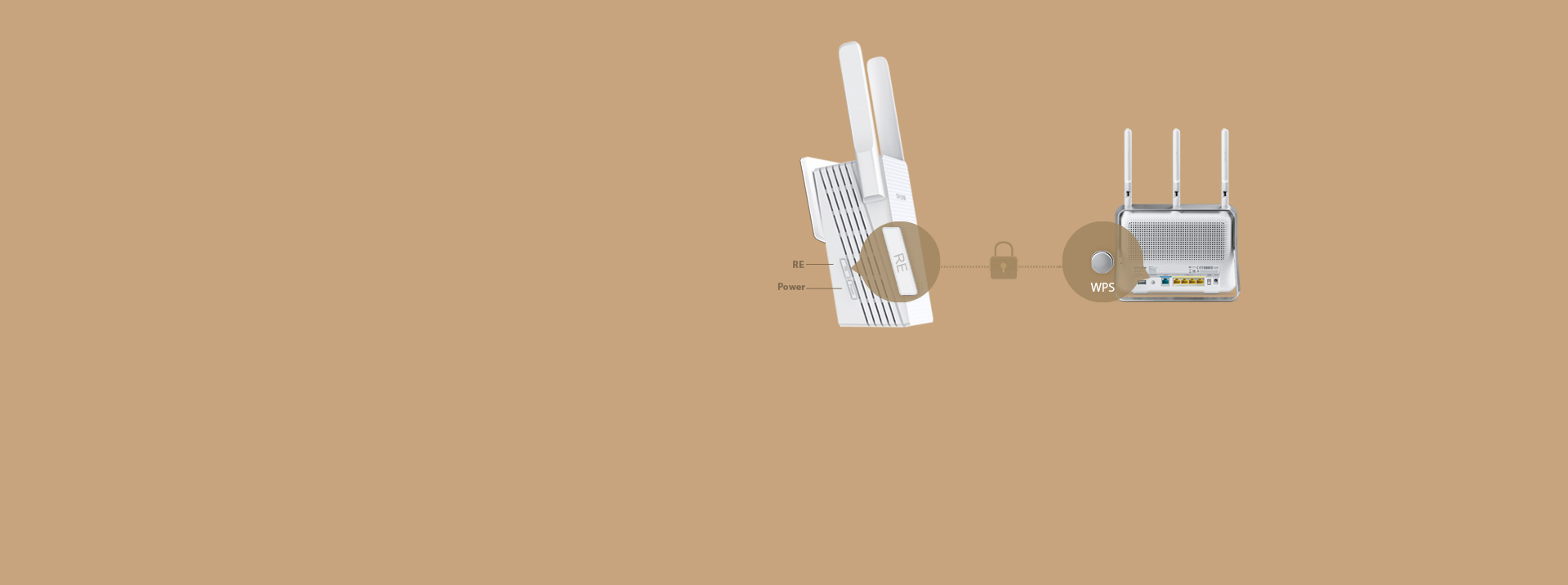RE210
End of LifeAC750 Wi-Fi Range Extender
- Boosts your wireless signal, eliminating previously inaccessible areas or “dead zones”
- Supports all 802.11 a/b/g/n/ac standards of Wi-Fi routers and wireless access points
- Wireless AC technology delivers combined dual band speeds of up to 750Mbps
- Gigabit Ethernet port allows the extender to connect to wired devices as a wireless bridge
- Its compact, wall-mounted design allows for easy, flexible deployment
Boost Your Wireless Network
Tired of Wi-Fi “dead zones”? TP-LINK’s range extender connects to your router wirelessly, strengthening and expanding its signal into areas it can’t reach on its own. The device also reduces signal interference to ensure reliable Wi-Fi coverage throughout your home or office.
High Performance External Antennas
Two external antennas boost your Wi-Fi coverage and reliability, helping your devices stay connected anywhere your network reaches.
Next-Generation Wi-Fi with Universal Compatibility
The range extender features the next-generation Wi-Fi standard, 802.11ac. Wireless AC technology lets it run on dual bands at a blazing combined speed of up to 750Mbps, including 433Mbps on its 5GHz channel and 300Mbps on its 2.4GHz channel. Plus, the extender can work with any standard Wi-Fi router or wireless access point.
Works With Any Wi-Fi Router
*Actual Wi-Fi speeds may vary due to different user environments.
Gigabit Wired Speed
A gigabit Ethernet port turns the extender into a wireless bridge, letting you connect a wired device like a Blu-ray player, gaming console, DVR, or smart TV to your Wi-Fi network.
Gigabit Ethernet port
† Maximum wireless signal rates are the physical rates derived from IEEE Standard 802.11 specifications. Range, coverage, and the maximum number of connected devices are based on test results under normal usage conditions. Actual wireless data throughput, wireless coverage, and number of connected devices are not guaranteed and will vary as a result of 1) environmental factors, including building materials, physical objects, and obstacles, 2) network conditions, including local interference, volume and density of traffic, product location, network complexity, and network overhead, and 3) client limitations, including rated performance, location, connection quality, and client condition.
Actual network speed may be limited by the rate of the product's Ethernet WAN or LAN port, the rate supported by the network cable, Internet service provider factors and other environmental conditions.