Archer C54
NewAC1200 Dual Band Wi-Fi Router
- Faster AC Wi-Fi—AC1200 dual-band is ideal for 4K video streaming and high-speed downloading.
- Far-Reaching Coverage—4× antennas and Beamforming delivers extensive Wi-Fi coverage and reliable connections.
- Multi-Mode 3-in-1—Supports Router, Access Point, and Range Extender modes for added flexibility.
- Parental Controls—Manages when and how connected devices can access the internet.
- Guest Network—Provides separate access for guests in order to secure the host network.
- Smooth HD Streaming—Supports IGMP Proxy/Snooping, Bridge, and Tag VLAN to optimize IPTV streaming.
- IPv6 Supported—Compatible with the IPv6 (the latest Internet Protocol version 6).
- Compact and Mountable—Designed to conserve space and complement any décor.
Family Wi-Fi.
Palm-Sized.
AC1200 Dual Band WiFi Router
Archer C54
-
Dual-Band WiFi
-
AC1200 WiFi Speed
-
Beamforming
-
MU-MIMO
-
Compact Design
-
Parental Controls
|
|
Fast Dual-Band WiFi
Dual-band Wi-Fi allows you to connect your demanding devices to the faster and clearer 5 GHz band, while a tradition 2.4 GHz band provides a far-reaching, stable connection to the rest of your devices.
Boosted Signal throughout Your Home
Access your entertainment from every corner of your home with 4 external high-performance antennas. Beamforming technology detects devices and concentrates wireless signals towards them, even if they are far away or low-powered.
4× Antennas
|
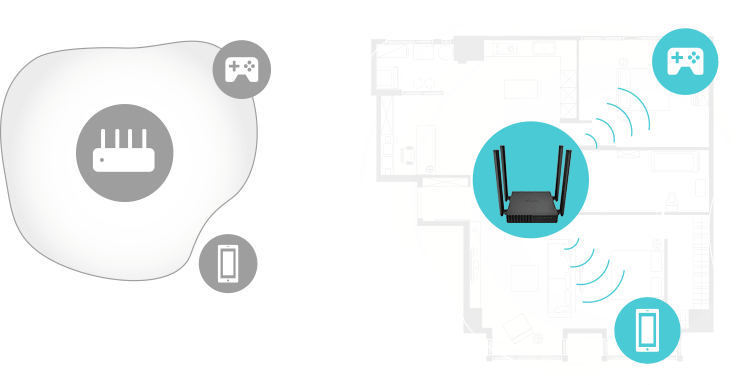
Beamforming
|
Talk to Devices Simultaneously
Equipped with MU-MIMO technology to connect more devices and maintain low latency. Concurrent streamings on 2 different MU-MIMO devices now will just be smooth as connecting only one, as long as you have enough bandwidth from your ISP.
Multi-Mode 3 in 1
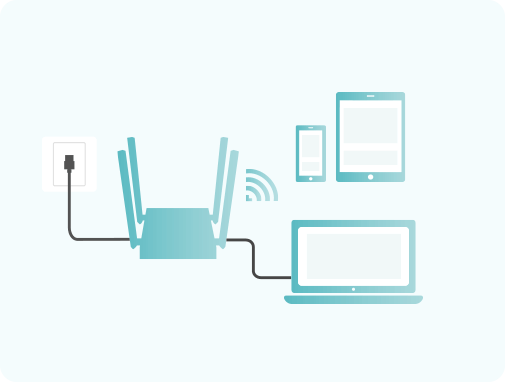
Router Mode (Default)
Plug in an Ethernet cable to instantly create a private wireless network and share internet access with all your Wi-Fi devices.
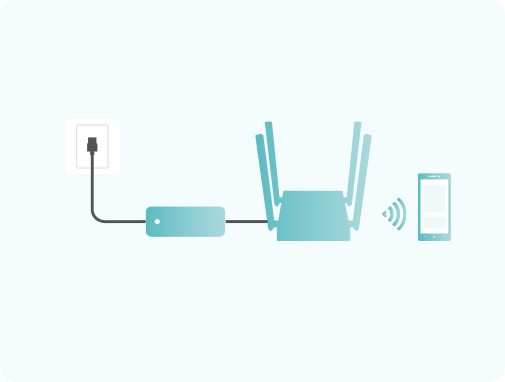
Access Point Mode
Transform your existing wired network into a wireless one.
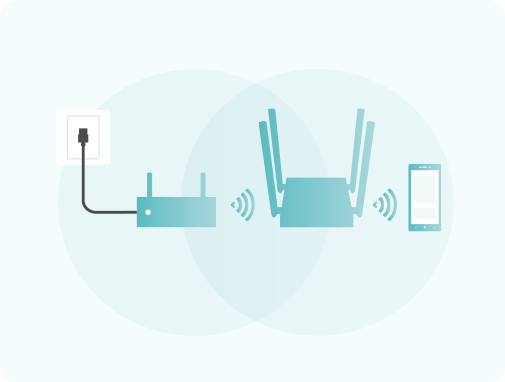
Range Extender Mode
Boost the existing wireless coverage in your house.
More Functions Despite the Size
Versatile Management
Easily manage your home network with versatile built-in tools, including Parental Controls, Guest Network, QoS, and more.
-
- Parental Controls
- Block content
- Limit online time
-
- Guest Network
- Use a different password
- Secure private network
-
- QoS
- Prioritize devices
IPv6 Supported |
IPTV Supported |
|
Easy Wi-Fi Sharing |
LED Control |
High Integration, Compact Size
Archer C54's system structure focuses on creating optimal WiFi. The advanced semiconductor technology helps integrate units including CPU, memory, and multi-stream processing unit onto a single chip to achieve high compatibility, bringing you the same power with a compact design.
As Stable as a Larger One
Archer C54 goes through rigorous repeated testing to ensure a final product reliable under serveral strenuous environments. The final result: 8 randomly selected Archer C54 routers collectively tested for 1,936 hours.
|
Continuous Transmission Test :
24 h
(Continuous 10 GB file uploads and downloads.)
|
Structure Test :
1.5 m + 120 min
(Drop impact test from 1.5 m height and a 120 min vibration test.)
|
Harsh Environment Test :
48 h
(Storage temperature: 70 °C and -20 °C.)
|
||
|
RAM Stress Test :
≥ 25,000
(Read and write combined.)
|
Capacity Test :
16 devices
(16 connected Wi-Fi devices continuously streaming videos.)
|
Flash Test :
≥ 2,000 I/O
(Read and write combined.)
|
Place it Anywhere
Dimension and Ports

5.6 in(141.2 mm)
1.0 in (24.3 mm)
4.5 in (115 mm)
4.2 in (106.7 mm)
|
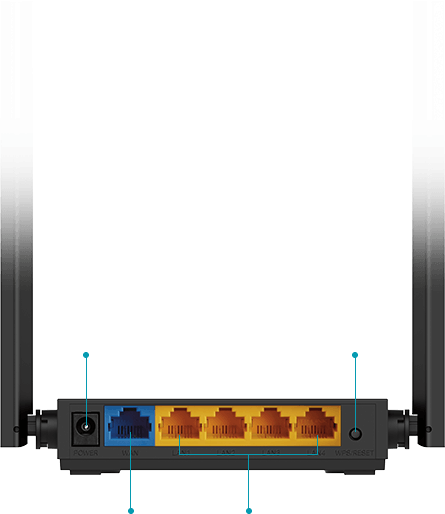
Power
WPS/Rest Button
Fast Ethernet WAN Port
Fast Ethernet LAN Ports
|
Key Specs
| WIRELESS | Standards |
|
| WiFi Speeds |
|
|
| WiFi Range |
|
|
| WiFi Capacity |
|
|
| HARDWARE | Ethernet Ports | 1× 10/100 Mbps WAN Port 4× 10/100 Mbps LAN Ports |
| SECURITY | WiFi Encryption |
|
| SOFTWARE | Network Security | SPI Firewall Access Control IP & MAC Binding |
| Guest Network | 1× 5 GHz Guest Network 1× 2.4 GHz Guest Network |
|
| Parental Control | URL Filtering Time Controls |
|
| Quality of Service | QoS by Device | |
| PHYSICAL | Package Contents |
|
- Maximum wireless signal rates are the physical rates derived from IEEE Standard 802.11 specifications. Range, coverage, and the maximum number of connected devices are based on test results under normal usage conditions. Actual wireless data throughput, wireless coverage, and the number of connected devices are not guaranteed and will vary as a result of 1) environmental factors, including building materials, physical objects, and obstacles, 2) network conditions, including local interference, volume and density of traffic, product location, network complexity, and network overhead, and 3) client limitations, including rated performance, location, connection quality, and client condition.
- Use of MU-MIMO requires clients to support MU-MIMO.
Actual network speed may be limited by the rate of the product's Ethernet WAN or LAN port, the rate supported by the network cable, Internet service provider factors and other environmental conditions.























3.0_A_RGB_normal_1584493572647x.png)
