Why the actual wireless speed on my wireless device is lower than the speed result on the Deco APP?
Deco W3600 , Deco X20 , Deco BE65-5G , Deco M1300 , Deco X60F , Deco X68 , Deco HC4 , Deco WM9000 , Deco X25 , Deco Voice X50 , Deco X58-4G , Deco X5700 , Deco X4300 Pro , Deco W6000 , Deco BE25-Outdoor , Deco XE5300 , Deco M5 , Deco M4 , Deco X3600 , Deco HX20 , Deco XE75 , Deco M3 , Deco X75 , DecoX5700 , Deco X50-4G , Deco X1500-4G , Deco X50-PoE , Deco X50-Outdoor , Deco Voice X20 , Deco X73-DSL , Deco W7200 , Deco X50-5G , Deco X5400 Pro , Deco P9 , Deco X80 , Deco P7 , Deco HB6300-PoE , Deco X20-DSL , Deco 5G , Deco M5 Plus , Deco X20-4G , Deco PX50 , Deco S7 , Deco X76 Plus , Deco S4 , Deco XE70 Pro , Deco X90 , Deco X3000-5G , Deco W2400 , Deco X50 , Deco X96 , Deco X55 , Deco E4 , Deco E3 , Deco XM73 , Deco HB6300-Outdoor , Deco XE75 Pro , Deco XE200 , Deco X20-Outdoor , Deco X80-5G , Deco X55 Plus , Deco M9 Plus , Deco AC1200 , Deco M3W , Deco X60
Recent updates may have expanded access to feature(s) discussed in this FAQ. Visit your product's support page, select the correct hardware version for your device, and check either the Datasheet or the firmware section for the latest improvements added to your product. Please note that product availability varies by region, and certain models may not be available in your region.
Part one. Understanding the meaning of different terms of speed.
Ceiling speed: The ceiling speed is the maximum theoretical speed of a connection standard determined in a controlled environment, without factors that would adversely affect the connection's throughput data rate, Here are the ceiling speed of Deco M5’s different interfaces:
Ethernet: 1Gpbs.
Wireless on 2.4GHz: 400Mbps.
Wireless on 5GHz: 867Mbps.
Real-world speed: The actual transmitting speed, which is often less than the ceiling speed, as there are many factors would adversely affect the throughput of a connection, especially if it is a wireless connection.
Network speed rule of thumb: The maximum speed of a connection is that of the slowest device in the chain. In other words, a connection is only as fast as its weakest link.
Associated/link speed: Please click here to get more detail.
Part two. Understanding the testing topology.
1. Speedtest® on the Deco APP is reflecting the actual Broadband speed, as the speed of Link #A in the below picture.
2. the associated speed for Link #B is what matters for the wireless client when it comes to Speedtest®.
3. the associated speed of Link #B is determined by 3 major factors: The Deco, the Wireless client and the wireless link quality.
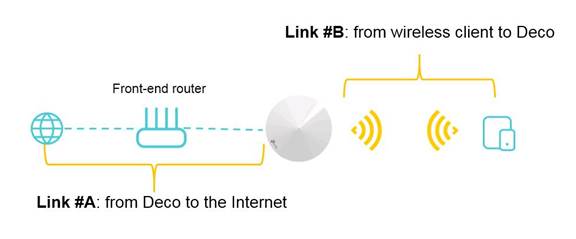
Part three. Check for bottle neck and tips for improvement
1. confirm the associated speed on the wireless client is at least twice as much as your actual broadband speed.
2. if the associated speed on the client is lower than you expect, consider the below factors:
- Wireless router, as for the Deco M5, its lowest interface is wireless on 2.4GHz, and its ceiling speed is 400Mbps, so it should not be bottle neck here.
- Wireless client, old generation 802.11n wireless clients are still widely used, their ceiling speed is only 150Mbps or 300Mbps, for most of smart phones on the market, they only support 20MHz of bandwidth, their ceiling speed is further reduced to 72Mbps; it is advised to check the wireless adapter on your device, confirm it’s 802.11ac supported.
- Distance, bring your wireless client closer to the Deco and put the satellite Deco unit closer to the main Deco unit.
- Interferences, Bluetooth devices, USB3.0 devices, heavy metal home appliances, refrigerator, Microwave oven, other 802.11 wireless networks, Fluorescent lights, radar, bad electrical connections, etc...
3. Tips for improvement
- Choose your Deco location as central of the house as possible.
- If you have a dead spot, try to place your Deco between the dead spot and front Deco to ensure a good connection.
- Place Decos on a hard, flat surface, such as tables, countertops.
- Place Decos at a height halfway between the floor and the ceiling, not on the ground.
- Place Decos in the open, never put anything on top of them.
Questa faq è utile?
Your feedback helps improve this site.
What’s your concern with this article?
- Dissatisfied with product
- Too Complicated
- Confusing Title
- Does not apply to me
- Too Vague
- Other
Grazie
We appreciate your feedback.
Click here to contact TP-Link technical support.
Questo sito utilizza i cookies per migliorare l'esperienza di navigazione, analizzare le attività online e offrire agli utenti una migliore user experience. Puoi disattivare o rifiutare il loro utilizzo in qualunque momento. Per maggiori informazioni consulta la nostra privacy policy .
Questo sito utilizza i cookies per migliorare l'esperienza di navigazione, analizzare le attività online e offrire agli utenti una migliore user experience. Puoi disattivare o rifiutare il loro utilizzo in qualunque momento. Per maggiori informazioni consulta la nostra privacy policy .
Basic Cookies
Questi cookies sono necessari per il corretto funzionamento del sito e non possono essere disattivati nel tuo sistema.
TP-Link
accepted_local_switcher, tp_privacy_base, tp_privacy_marketing, tp_smb-select-product_scence, tp_smb-select-product_scenceSimple, tp_smb-select-product_userChoice, tp_smb-select-product_userChoiceSimple, tp_smb-select-product_userInfo, tp_smb-select-product_userInfoSimple, tp_top-banner, tp_popup-bottom, tp_popup-center, tp_popup-right-middle, tp_popup-right-bottom, tp_productCategoryType
Livechat
__livechat, __lc2_cid, __lc2_cst, __lc_cid, __lc_cst, CASID
Youtube
id, VISITOR_INFO1_LIVE, LOGIN_INFO, SIDCC, SAPISID, APISID, SSID, SID, YSC, __Secure-1PSID, __Secure-1PAPISID, __Secure-1PSIDCC, __Secure-3PSID, __Secure-3PAPISID, __Secure-3PSIDCC, 1P_JAR, AEC, NID, OTZ
Analytics e Marketing Cookies
I cookies analitici ci permettono di analizzare le tue attività sul nostro sito allo scopo di migliorarne le funzionalità.
I marketing cookies possono essere impostati sul nostro sito dai nostri partner pubblicitari allo scopo di creare un profilo di tuo interesse e proporti contenuti pubblicitari rilevanti su altri siti.
Google Analytics & Google Tag Manager
_gid, _ga_<container-id>, _ga, _gat_gtag_<container-id>
Google Ads & DoubleClick
test_cookie, _gcl_au
Meta Pixel
_fbp
Crazy Egg
cebsp_, _ce.s, _ce.clock_data, _ce.clock_event, cebs
lidc, AnalyticsSyncHistory, UserMatchHistory, bcookie, li_sugr, ln_or


