What should I do if my Tapo RV10 series robot vacuum does not return to the charging dock?
1. Check the position of the charging dock.
Place the dock on a level surface, flat against a wall, without obstacles within 1.5 m (4.9ft) in front and 0.5 m (1.6ft) on the left and right. Make sure the charging dock is properly powered on.
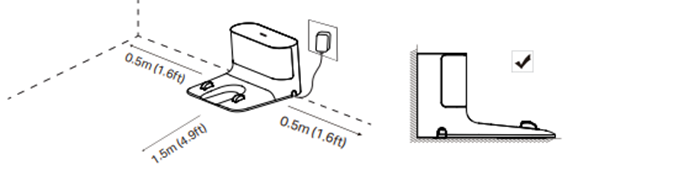
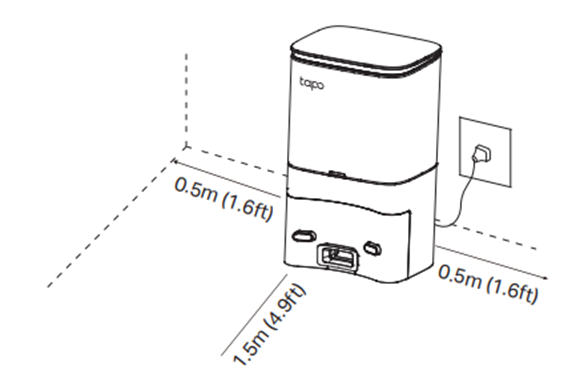
2. Place the robot vacuum 1 meter in front of the charging dock. Then start the recharging function to see if it can find the dock successfully.
This step is to troubleshoot whether it is the charging dock or the vacuum recharge module fault. If it fails to return to the charging dock, please send us a video showing what it does.
3. It’s recommended to start the robot vacuum from the charging dock.
The RV10 series uses the inertial navigation system. By starting cleaning from the charging dock, the dock location and cleaning path can be recorded better to improve the recharging efficiency.
4. For RV10 series, it is recommended not to move the vacuum during cleaning.
The current position cannot be repositioned after a move. And the current cleaning path record will be lost, resulting in a reduction in recharge efficiency.
5. Check whether the indoor environment has carpets and obstacles such as fan bases, thresholds, and U-shaped table/chair legs.
The RV10 series uses the inertial navigation system. While the Barrier-Cross Height is 2 cm, these obstacles may cause the robot to repeatedly go up and down on the obstacles. Carpets can cause the wheels to slip. These objects may lead to the error of sensors such as gyroscopes, and cause incorrectly cleaning path record. It is a common problem of inertial navigation system models.


6. Change the position of the charging dock and check it again.
If the steps above did not solve the issue, kindly contact TP-Link support for further help.
Is this faq useful?
Your feedback helps improve this site.
TP-Link Community
Still need help? Search for answers, ask questions, and get help from TP-Link experts and other users around the world.


