LiDAR of the Robot Vacuum Reports Errors or is Stuck/Entangled
The Tapo robot vacuum prompts Error 7 LiDAR Error
1. Please turn on the robot vacuum and check whether the radar sensor rotates properly. If it does not rotate properly, check whether there is the foreign matter like hair or dust in the sensor.
2. Clean up the foreign matter and wipe the sensor with a dry cloth. Restart the robot vacuum.
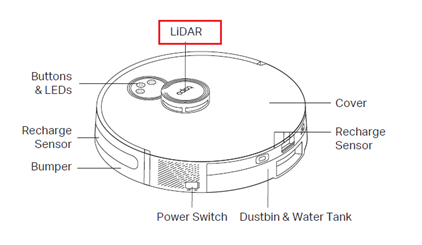
The Tapo robot vacuum prompts LiDAR gets obstructed
The laser emission and reception of the LiDAR sensor require an exposed optical window. If the optical window is obstructed, the sensor will not work properly.
1. Check if there is any foreign matter blocking the window and clean them up.
2. Restart the robot vacuum.
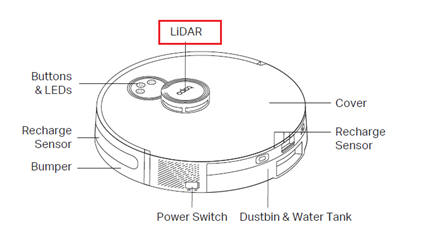
The Tapo robot vacuum prompts LiDAR to get stuck or entangled
The LiDAR sensor may get into dust, hair, and other foreign matters causing the radar to get stuck or tangled and unable to rotate normally. Please follow the steps below.
1. Gently rotate the LiDAR sensor manually to check if there is a large resistance.
2. Check whether there are foreign matters in the sensor and clean them.
3. Restart the robot vacuum.
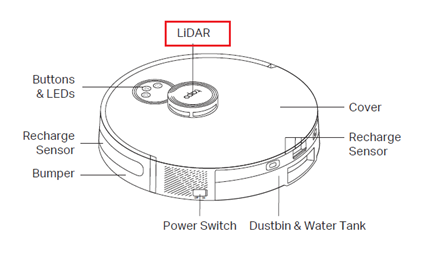
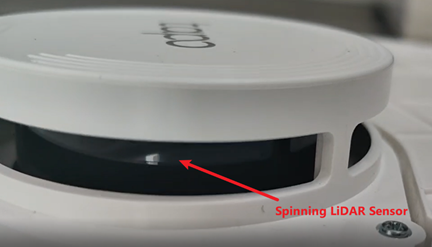
If the problem still persists, please Contact Support.
Is this faq useful?
Your feedback helps improve this site.
TP-Link Community
Still need help? Search for answers, ask questions, and get help from TP-Link experts and other users around the world.


