Archer AX18
Coming SoonAX1500 Wi-Fi 6 Router
- Wi-Fi 6 Technology: Archer AX18 comes equipped with the latest wireless technology, Wi-Fi 6, for faster speeds, greater capacity and reduced network congestion.
- Next-Gen 1.5 Gbps Speeds: Archer AX18 dual-band router reaches even faster speeds up to 1.5 Gbps (1201 Mbps on 5 GHz band and 300 Mbps on 2.4 GHz band)†
- Connect More Devices: Wi-Fi 6 technology communicates more data to more devices using revolutionary OFDMA and MU-MIMO technology while simultaneously reducing lag.‡§
- More Reliable Coverage: Achieve the strongest, most reliable WiFi coverage with Archer AX18 as it focuses signal strength to your devices using Beamforming technology and four antennas.
- Increased Battery Life: Target Wake Time technology reduces your devices' power consumption to extend their battery life.△
- Easy Setup: Set up your router in minutes with the powerful TP-Link Tether App.
- Backward Compatible: Archer AX18 supports all previous 802.11 standards and all WiFi devices.
Upgrade to WiFi 6
Gigabit Ports
1201 Mbps + 300 Mbps
Connect more devices
WPA3 Security
Boosted Coverage
VPN Server
Wi-Fi 6 Upgrades Everything
The advanced Wi-Fi technology brings faster speeds, less lag, and higher capacity, enabling more simultaneous connections on your home network.‡
Gigabit Broadband Internet Access
All gigabit Ethernet ports allow you to take full advantage of your broadband speed up to 1 Gbps. Plug your PCs, smart TVs, and game consoles into one of the three gigabit ethernet LAN ports for fast, reliable wired connections.
up to
1000 Mbps
Internet Access
WiFi Coverage Throughout Your Home
4 high-performance external antennas boost WiFi signals throughout your home. Beamforming technology detects devices and concentrates wireless signal strength towards them, especially for previously hard to reach outlets.
VPN Server: More Granular VPN Function Usage
When using the VPN Server function, external devices can access the VPN server, including remote desktops, NAS, printers, cameras, and other devices in the home network.
Encryption VPN Connection (Open VPN/ PPTP VPN)
Ordinary Internet
WPA3—New Level of Cyber Security
The latest Wi-Fi security protocol, WPA3, brings new capabilities to improve cybersecurity in personal networks. More secure encryption in Wi-Fi password safety and enhanced protection against brute-force attacks combine to safeguard your home Wi-Fi.
Flexibly Create Whole Home Mesh WiFi
If you have any dead zones at home, just add another Easymesh-Compatible router/range extender to further form your whole home multi-gigabit mesh WiFi. No more searching for a stable connection.*
-
EasyMesh Devices
(Router + Range Extender) -
Traditional Router
with Extender Wi-Fi
-

WiFi Dead Zone Killer
Eliminate weak signal areas with WiFi coverage for the whole house
-

Smart Roaming
Uninterrupted streaming when moving around your home
-

One WiFi Name
No more switching WiFi network names
Setup Got Easier than Ever
Install the Tether app and simply follow the on-screen directions. In just three easy steps your entire home can be blanketed in strong and reliable WiFi.
Learn more about the Tether app

-
CONNECT
to a modem and power on both.
-
DOWNLOAD
and launch the Deco app.
-
CONFIGURE
by following the in-app instructions.
†Maximum wireless transmission rates are the physical rates derived from IEEE Standard 802.11 specifications. Range and coverage specifications are based upon test results under normal usage conditions. Actual wireless transmission rate and wireless coverage are not guaranteed, and will vary as a result of 1) environmental factors, including building materials, physical objects and obstacles, 2) network conditions, including local interference, volume and density of traffic, product location, network complexity, and network overhead and 3) client limitations, including rated performance, location, connection quality, and client condition.
‡Use of MU-MIMO, DL/UL OFDMA and 1024QAM requires clients to also support those functions.
△Saving clients' battery power requires clients to also support the 802.11ax Wi-Fi standard. Actual power reduction may vary as a result of network conditions, client limitations, and environmental factors.
§Latency improvement requires that the AP and all clients support OFDMA.
*TP-Link EasyMesh-compatible products can network with other devices that use EasyMesh. Failed connections may be due to firmware conflicts of different vendors. The EasyMesh-Compatible function is still being developed on some models and will be supported in subsequent software updates.
Actual network speed may be limited by the rate of the product's Ethernet WAN or LAN port, the rate supported by the network cable, Internet service provider factors and other environmental conditions.




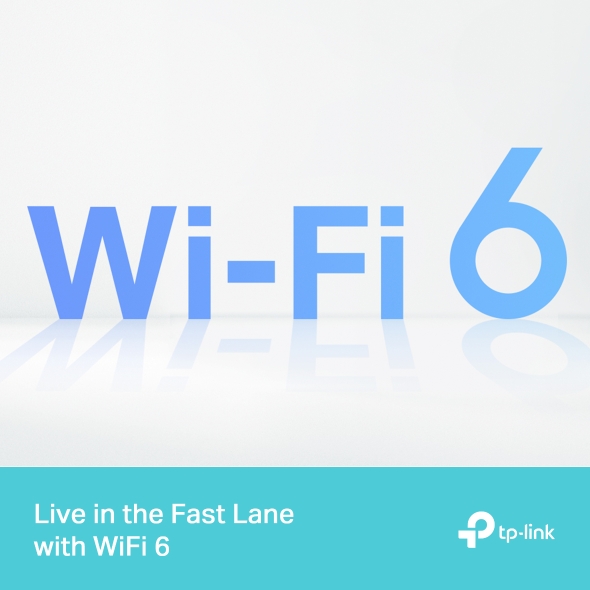
_1.0-305x240x82mm-M-7022511079_normal_20231115065236b.png)





_1.0-305x240x82mm-M-7022511079_thumb_20231115065236u.png)





_1.0-305x240x82mm-M-7022511079_large_20231115065236y.png)


