Features
-
Control From Anywhere
Control anything connected to your smart light switch, like lights, ceiling fans or other fixtures, from anywhere using the Kasa Smart app.
-
Easy Install
No need to understand complex wiring, just follow the step-by-step wiring process in the Kasa Smart app for a guided installation of your smart light switch.
-
Voice Control
With any Alexa or Google Assistant you can control any fixture connected to your Kasa Smart light switch with simple voice commands.
-
No Hub Required
The Kasa Smart Wi-Fi Light Switch connects to your home's secure Wi-Fi network. No need for a hub or extra equipment.
-
Away Mode
Set your smart light switch to turn connected fixtures on and off at random intervals to give the appearance you're home even while you're away.
-
Led Indicator
With an illuminating LED indicator, you'll always be able to find your smart light switch even when it's dark.
-
Set Schedules
Use your Kasa Smart app to schedule lights, ceiling fans and other fixtures to switch on or off at set times each day.

Control from Anywhere
Control anything a standard light switch controls, like lights, ceiling fans and other fixtures, from anywhere using the Kasa Smart app. Turn fixtures on and off, set schedules, even group them with other Kasa Smart devices.
Easy Install
No need to understand complex wiring, just follow the step-by-step wiring process in the Kasa Smart app for a guided installation. Your Kasa Smart Wi-Fi Light Switch comes with labels, a faceplate and the necessary hardware for your convenience.

Your Voice Has Power
Use simple voice commands to control all of your Kasa Smart light switches or light bulbs with any Alexa or Google Assistant smart speaker. Turn on kitchen lights when your hands are full, let your voice assistant know to dim your lights, even turn off hallway lights as you're walking to bed.
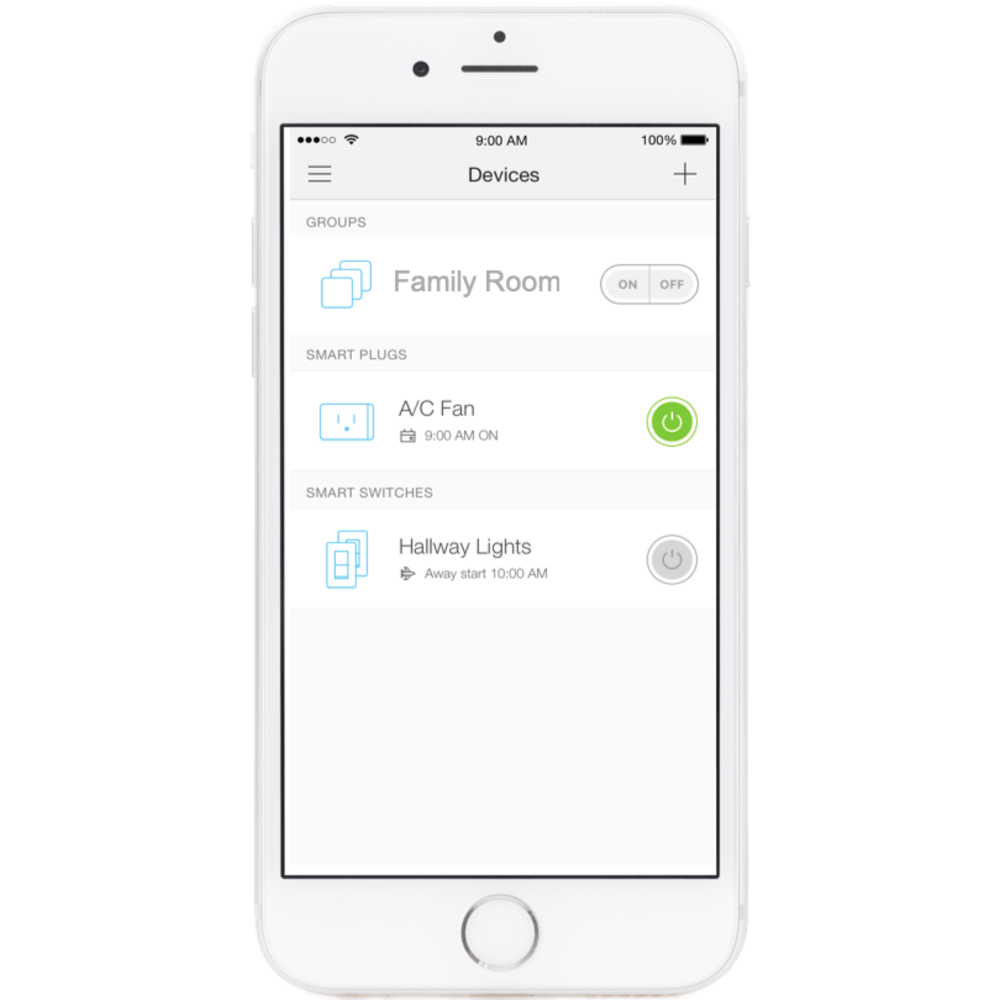
A Single Tap Is All It Takes
Use the Grouping feature on the Kasa Smart app to combine your devices together for unified control with one single tap on your smartphone. Combine your living room bulbs, plugs and light switches together for an easier way to turn them on when you get home.
Technical Specifications
Secured Wi-Fi Network
IEEE 802.11b/g/n
2.4 GHz, 1T1R
Android 5.0 or higher, iOS 10 or higher
RoHS, FCC, IC, UL
Indoor use only
with panel 5.06*3.33*1.74 in. (128.65*84.65*44.21 mm)
without panel 4.13*1.71*1.74 in. (105*43.5*44.21 mm)
PC
On/Off Switch, Restart, Reset
0.33 lb (net weight)
0.15 kg (net weight)
4.65 x 2.56 x 6.73 in (118.11 x 65.02 x 170.94 mm)
100 - 120 VAC, 50/60 Hz, 15 A
Neutral wire required
15 A General Use, 600 W Incandescent/ LED/CFL
