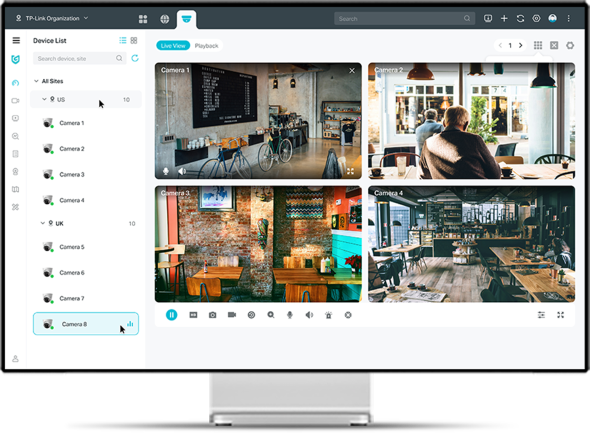VIGI Cloud VMS
NewVIGI Cloud Video Management System
- Unlimited Scale for Your Projects
- Multi-User Privilege Management
- Manage Anytime, Anywhere with the VIGI App
- User-Friendly Project Tool for Quick Proposal Creation
- Real-time Map Monitoring
- Easy Deployment and Maintenance
- AWS-Based Reliability
-
Unlimited Site
Expansion -
Remote
Management -
Easy to Deploy
and Maintain -
Secure and
Reliable
Overview
VIGI Cloud VMS is a public cloud-hosted video management system that centralizes and remotely manages security devices across multiple sites. It offers basic features like video monitoring, event management, and device maintenance, alongside advanced features such as map monitoring, a designer tool, and multi-user permission control. This system is ideal for multi-site monitoring scenarios, such as chain stores and distributed offices, enhancing video management efficiency.
Key Benefits
Unlimited Scale for
Your Projects
Expand your sites and devices freely without local front-end deployment, VPN, or IT maintenance, saving on project expenses.
Cloud VMS
Manage from Anywhere
and Anytime
Easily manage your devices, view live monitoring and playback, and receive real-time alerts using the VIGI app, Web Portal, or VIGI PC Client—all without the need of a VPN.
Multi-User Privilege Management
Assign varying permissions to members for each site, such as Admin, Viewer and Live Only. This ensures members access only necessary resources, simplifying system maintenance costs for administrators.
Practical Monitoring Features
VIGI Cloud VMS offers rich user-friendly video monitoring features, such as a visual dashboard, up to 64-channel△ live views, event and time-based playback, real-time map monitoring, and unified event management. These capabilities enable you to effectively monitor on-site security at each location.
Project Tool for Quick Proposal Creation
The VIGI Project Tool is a powerful tool for simulating camera surveillance deployment. It enables users to quickly select products and generate detailed project proposals for installation guidance. Ideal for installers, pre-sales engineers, and similar professionals.
 Intelligent Filters for Rapid
Intelligent Filters for Rapid
Product Selection User-Friendly
User-Friendly
Interface Design Professional Monitoring
Professional Monitoring
Coverage Display Intuitive Image
Intuitive Image
Clarity Display 2D/3D View for Accurate
2D/3D View for Accurate
Installation Simulation Generate a Project
Generate a Project
Proposal in Minutes
6 Minutes Expand a New Site
-
3 Minutes
Create a New System
-
2 Minutes
Batch Add Devices Under the Same LAN
-
1 Minute
Expand a Site
-
An App
Handle Daily Management
Auto Search and Add Devices
The VIGI app automatically detects devices under the same LAN and adds them in batches for hassle-free setup. This speeds up installation efficiency and reduces labor costs.
Auto Search and Add Devices
The VIGI app automatically detects devices under the same LAN and adds them in batches for hassle-free setup. This speeds up installation efficiency and reduces labor costs.
Zero-touch Maintenance
No more on-site technicians and maintenance fees required, saving labor costs and ensuring a timely response to system failures.
Zero-touch Maintenance
No more on-site technicians and maintenance fees required, saving labor costs and ensuring a timely response to system failures.
Remote Configuration
and Initialization
Online & Auto
Firmware Upgrades
Troubleshoot Without
On-site Visits
Real-time Device
Heath Alarm
AWS-Based Reliability
VIGI Cloud VMS, hosted on AWS servers and maintained by the TP-Link team around the clock, ensures high availability and robust security.
Typical Topology
Portal
Client
Full-Color PT
Camera
Full-Color Bullet
Camera
Camera
Turret Camera
Dome Camera
Bullet Camera
Cloud VMS
Choose Between Two Versions
-
Essential Free Unlimited
Free version, providing basic video
monitoring features.- Basic Features, including Organization, Site,
Users, Video, Alarm, and more - Event Notifications via App
- Site Map
- Third-Party Camera Access
- Active Directory
- Audit Log
- Basic Features, including Organization, Site,
-
Standard*
Paid version, providing value-added features.
- Everything Essential Has
- Event Notifications via Email
- Intelligent Search using People and Vehicle Attributes
- Single Sign-on
- User Groups
- More Advanced Features like Intelligent Chain-store Patrol, Heatmap, Customer Flow Analytics, and Crowd/Queue Management
Coming soon
*Features and images are for reference only; please refer to the actual software.
†Please go to https://www.tp-link.com/vigi-cloud-video-management-system/product-list/ to confirm which models are compatible with VIGI Cloud VMS.
△Supported only on VIGI VMS PC Client. The actual number of live views is also limited by the performance of the device and computer.