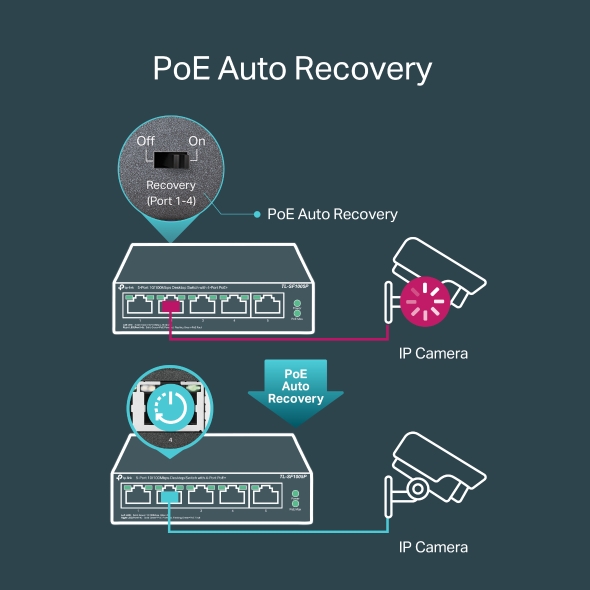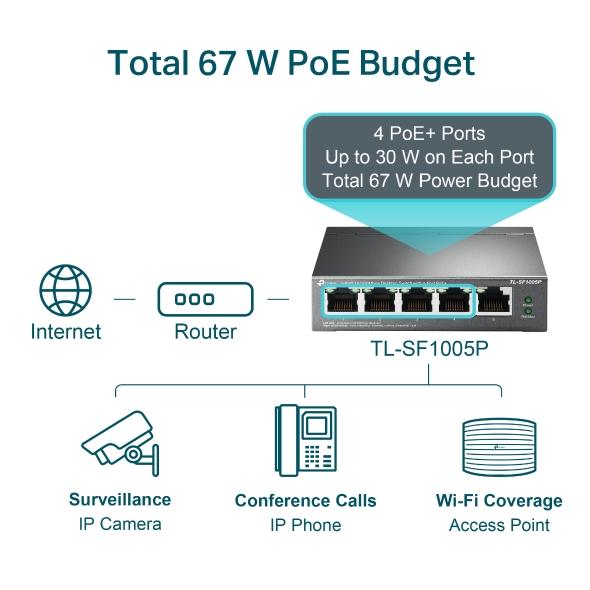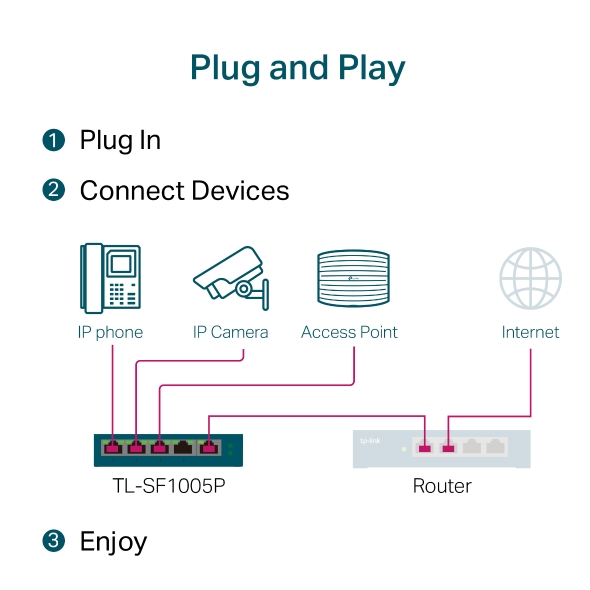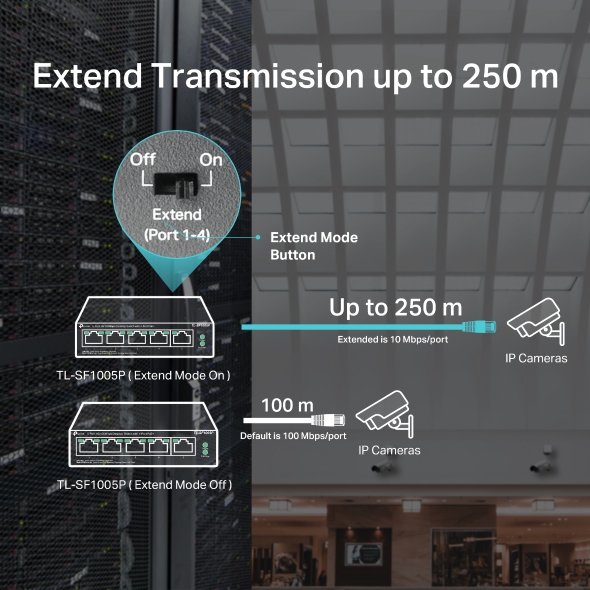5-Port 10/100Mbps Desktop Switch with 4-Port PoE+
- 5× 10/100 Mbps RJ45 ports
- 4× PoE+ ports transfer data and power on individual cables
- Works with IEEE 802.3af/at compliant PDs
- Supports PoE Power up to 30 W for each PoE port
- Supports PoE Power up to 67 W for all PoE ports*
- Up to 250m data and power transmitting range under Extend Mode**
- Priority Mode ensures high priority of ports 1–2 to guarantee the quality of sensitive application
- PoE Auto Recovery guarantees stable operation of PoE devices by automatically rebooting the dropped or unresponsive PD devices
- Plug and play with no configuration required
*PoE budget calculations are based on laboratory testing. Actual PoE power budget is not guaranteed and will vary as a result of client limitations and environmental factors.
**The speed of the ports in extend mode will downgrade to 10 Mbps. The actual transmission distance may vary due to power consumption of PoE-powered devices or the cable quality and type.