Why your tested throughput is different from our NAT Throughput?
TL-R600VPN , TL-ER6120 , TL-ER6020 , TL-R4299G , TL-ER5120 , TL-R480T+ , TL-R470T+ , TL-ER604W , TL-R488T
Recent updates may have expanded access to feature(s) discussed in this FAQ. Visit your product's support page, select the correct hardware version for your device, and check either the Datasheet or the firmware section for the latest improvements added to your product. Please note that product availability varies by region, and certain models may not be available in your region.
Some customers give us feedback that their tested throughputs are different from our NAT throughput.
There are many throughput measuring tools, such as Iperf, Chariot, SmartBits.
Different customers may use different tools. Thanks to the different test principle of different tools, the results of test may different.
SmartBits is a testing equipment, the price is expensive also. But it is the higher level test equipment than Iperf and Chariot. In the industry, many famous manufacturers use SmartBits to test their devices.
Chariot is a paid professional software. Normally, end users may not buy it for testing.
Iperf is a free measuring tool, so end users may use it to test the throughput of devices.
The NAT Throughput (350Mbps) information from our web site is tested by SmartBits . So if you use the Iperf or Chariot, the result of throughput may be different from the NAT throughput that we tested.
Now, take the Iperf as an example to explain why the values are different.
DUT (Device under Test): TL-ER5120/TL-ER6120.
Precondition:
1: PC_A with a Gigabit Ethernet adapter is connected to LAN port of DUT. It acts as the client;
2: PC_B with a Gigabit Ethernet adapter is connected to WAN port of DUT. It acts as the server;
3: Don’t use the old version of iperf. Here is version 2.0.5 <08 Jul 2010> ;
4: Open the NAT and close the firewall.
Test network topology:

Test results:
|
|
TCP |
UDP |
|
Client |
216Mbps |
423Mbps |
|
Server |
215Mbps |
350Mbps |
The client of TCP test:
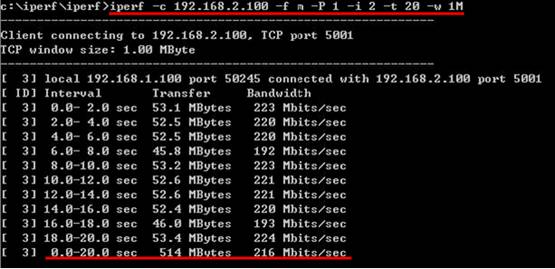
The server of TCP test:
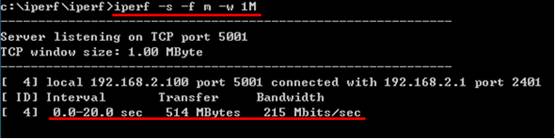
The client of UDP test:
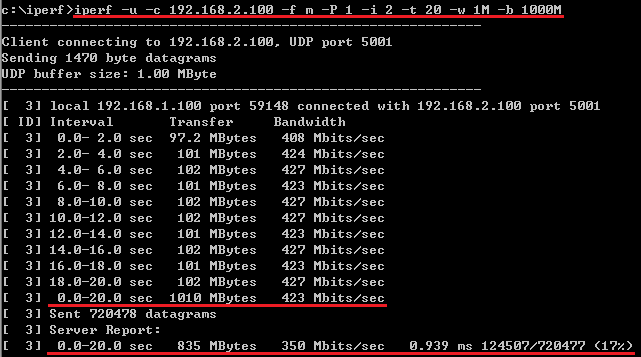
The server of UDP test:
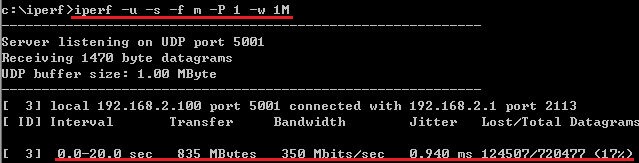
TCP is a connection-oriented protocol and UDP is a connectionless protocol. So the testing values of TCP and UDP are different.
To UDP, the data that the client sends may not be received by server, so the client’s value is bigger than the server’s.
Normally, the SmartBits use the UDP data to test the throughput, and only give the receiving port value as the throughput, ignore the unreceived data.
The values that the Chariot and Iperf get is just reference values of throughput. They are not the actual values of throughput. The reference values just can be used to judge whether the Interface performance has problem or not.
Is this faq useful?
Your feedback helps improve this site.
What’s your concern with this article?
- Dissatisfied with product
- Too Complicated
- Confusing Title
- Does not apply to me
- Too Vague
- Other
Thank you
We appreciate your feedback.
Click here to contact TP-Link technical support.
TP-Link Community
Still need help? Search for answers, ask questions, and get help from TP-Link experts and other users around the world.
This website uses cookies to improve website navigation, analyze online activities and have the best possible user experience on our website. You can object to the use of cookies at any time. You can find more information in our privacy policy . Don’t show again
This website uses cookies to improve website navigation, analyze online activities and have the best possible user experience on our website. You can object to the use of cookies at any time. You can find more information in our privacy policy . Don’t show again
Basic Cookies
These cookies are necessary for the website to function and cannot be deactivated in your systems.
TP-Link
SESSION, JSESSIONID, accepted_local_switcher, tp_privacy_base, tp_privacy_marketing, tp_smb-select-product_scence, tp_smb-select-product_scenceSimple, tp_smb-select-product_userChoice, tp_smb-select-product_userChoiceSimple, tp_smb-select-product_userInfo, tp_smb-select-product_userInfoSimple, tp_top-banner, tp_popup-bottom, tp_popup-center, tp_popup-right-middle, tp_popup-right-bottom, tp_productCategoryType
Youtube
id, VISITOR_INFO1_LIVE, LOGIN_INFO, SIDCC, SAPISID, APISID, SSID, SID, YSC, __Secure-1PSID, __Secure-1PAPISID, __Secure-1PSIDCC, __Secure-3PSID, __Secure-3PAPISID, __Secure-3PSIDCC, 1P_JAR, AEC, NID, OTZ
Zendesk
OptanonConsent, __cf_bm, __cfruid, _cfuvid, _help_center_session, _pendo___sg__.<container-id>, _pendo_meta.<container-id>, _pendo_visitorId.<container-id>, _zendesk_authenticated, _zendesk_cookie, _zendesk_session, _zendesk_shared_session, ajs_anonymous_id, cf_clearance
Analysis and Marketing Cookies
Analysis cookies enable us to analyze your activities on our website in order to improve and adapt the functionality of our website.
The marketing cookies can be set through our website by our advertising partners in order to create a profile of your interests and to show you relevant advertisements on other websites.
Google Analytics & Google Tag Manager
_gid, _ga_<container-id>, _ga, _gat_gtag_<container-id>
Google Ads & DoubleClick
test_cookie, _gcl_au










