How to build a Network for LAN-LAN Wireless Connection using tp-link products
CPE510 , CPE610 , WBS510 , TL-ANT5830MD , CPE605
Recent updates may have expanded access to feature(s) discussed in this FAQ. Visit your product's support page, select the correct hardware version for your device, and check either the Datasheet or the firmware section for the latest improvements added to your product. Please note that product availability varies by region, and certain models may not be available in your region.
In the construction of enterprise network, it’s normal that each department locates in the different buildings. Limited by geography, interconnecting these buildings would cost a lot. For this case, we can consider using TP-LINK Pharos series products to build up a wireless link between two locations. In this way, all departments are able to communicate and share resources with each other.
What are the basic needs of the network for LAN-LAN wireless connection?
Normally, a network for LAN-LAN wireless connection should meet the following needs:
- Wireless link should be fast and stable for normally visiting intranet and internet.
- Provide information security; there is no access to network without permission.
- Different departments possess different access permission.
- All departments share the same internet egress and server group.
What kind of solution can meet the needs of the LAN-LAN wireless network?
Here we provide a full solution including the network topology, product features and parameters.
Topology
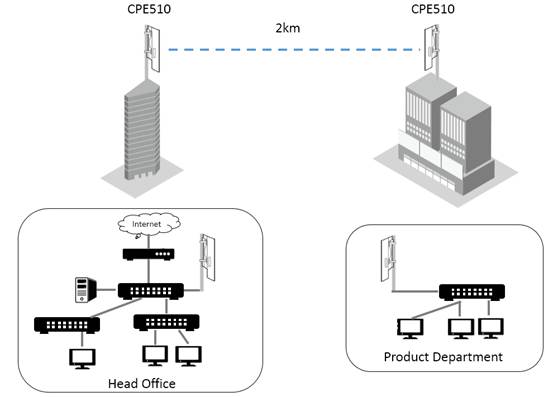
What are the highlights of this solution?
- Cost down
Apply P2P wireless connection, unnecessary to deploy Ethernet cable.
- Good-looking, easy to install
Unique shape design, harmonious with the environment.
Assorted installation ribbon, pole mounting, easy and flexible
Support 60m Passive PoE, no external power supply needed.
- Waterproof and dustproof design, high durability
Passe international IPX5 certificate, survives in bad climate, no external protecting equipment needed
- Stable connection with high transmission speed
Support 802.11n,with maximum transmit rate of 300Mbps
Operate in clean 5GHz frequency segment, less interference, more stable link
Note: Wireless performance depends on distance and environment, and practical throughput is subject to real field test.
- Centralized management, remote monitoring
Adopt Pharos Control central management utility, characteristic Schedule Tasks and Event Notification functions, useful for remote management even the user is behind a NAT device
- Controlled wireless access, provide high level of information security
Support multiple authentications such as WPA/WPA2-PSK、WPA-Enterprise、MAC Authentication
SSID suppressible to provide higher level of security
Unique MAXtream Protocol, non-Pharos devices couldn’t join the network
- Interconnection among all departments, each department get different access permission
All departments are able to communicate with each other and share intranet and internet resources
Support transfer VLAN, retain different access permission for intranet resources
Which product should I choose to build the wireless LAN-LAN network?
Here is a list which includes the TP-LINK devices for reference:
|
Type |
Model |
Brief Introduction |
|
Cost effective solution |
CPE510 |
Built-in high gain dual polarization antennas, suitable for small and medium size wireless transmission, with maximum distance up to 15km+ |
|
High performance solution |
WBS510+TL-ANT5830MD |
Built-in high gain dual polarization antennas |
Is this faq useful?
Your feedback helps improve this site.
What’s your concern with this article?
- Dissatisfied with product
- Too Complicated
- Confusing Title
- Does not apply to me
- Too Vague
- Other
Thank you
We appreciate your feedback.
Click here to contact TP-Link technical support.
TP-Link Community
Still need help? Search for answers, ask questions, and get help from TP-Link experts and other users around the world.
This website uses cookies to improve website navigation, analyze online activities and have the best possible user experience on our website. You can object to the use of cookies at any time. You can find more information in our privacy policy . Don’t show again
This website uses cookies to improve website navigation, analyze online activities and have the best possible user experience on our website. You can object to the use of cookies at any time. You can find more information in our privacy policy . Don’t show again
Basic Cookies
These cookies are necessary for the website to function and cannot be deactivated in your systems.
TP-Link
SESSION, JSESSIONID, accepted_local_switcher, tp_privacy_base, tp_privacy_marketing, tp_smb-select-product_scence, tp_smb-select-product_scenceSimple, tp_smb-select-product_userChoice, tp_smb-select-product_userChoiceSimple, tp_smb-select-product_userInfo, tp_smb-select-product_userInfoSimple, tp_top-banner, tp_popup-bottom, tp_popup-center, tp_popup-right-middle, tp_popup-right-bottom, tp_productCategoryType
Youtube
id, VISITOR_INFO1_LIVE, LOGIN_INFO, SIDCC, SAPISID, APISID, SSID, SID, YSC, __Secure-1PSID, __Secure-1PAPISID, __Secure-1PSIDCC, __Secure-3PSID, __Secure-3PAPISID, __Secure-3PSIDCC, 1P_JAR, AEC, NID, OTZ
Zendesk
OptanonConsent, __cf_bm, __cfruid, _cfuvid, _help_center_session, _pendo___sg__.<container-id>, _pendo_meta.<container-id>, _pendo_visitorId.<container-id>, _zendesk_authenticated, _zendesk_cookie, _zendesk_session, _zendesk_shared_session, ajs_anonymous_id, cf_clearance
Analysis and Marketing Cookies
Analysis cookies enable us to analyze your activities on our website in order to improve and adapt the functionality of our website.
The marketing cookies can be set through our website by our advertising partners in order to create a profile of your interests and to show you relevant advertisements on other websites.
Google Analytics & Google Tag Manager
_gid, _ga_<container-id>, _ga, _gat_gtag_<container-id>
Google Ads & DoubleClick
test_cookie, _gcl_au









2.0-package-2000px_v2_normal_20231207094510m.png)
